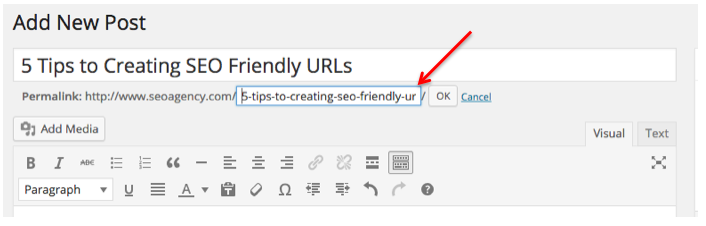The URL is such a small part of a SEO on the outside, but when you dig deeper it’s actually much more important than many realize. Many small businesses and Webmasters shy away from getting too involved in URL optimization for SEO because it seems to be something for developers, but that’s not actually the case. Anyone can have control over his/her URL structure, and it’s actually pretty easy to do once you know what to look for and why it matters.
Top 5 Ways to Optimize Your URLs for SEO
So why does it matter? Not only is the way the URL looks going to have an effect on consumer experience or even navigation, but if your URL is constructed poorly it could affect your link building. If your content comes up with 404 errors because of a bad URL, you lose SEO link juice as well as valuable traffic.
As discussed above, even if you have no coding or development experience you can still have control over your URLs. All you have to do to change a URL is alter it when you’re uploading a post on WordPress. You can see this easily in the screenshot below.
Of course once you know how to make changes you have to know exactly what changes you want to make. Below are five things you can do to help make sure your URL is SEO optimized:
-
Summarize your long titles.
You always want to keep your URLs short and sweet if possible. This makes them easier to read and helps to make sure that users can get a feel for what an article is about just by looking at the URL (even on a Google SERP). Again, summarizing your long titles is a great way to help make sure people get a feel for what a webpage offers. Your default URL will sometimes be your entire title, so it’s up to you to make manual changes. Consider the following:
OK: www.example.com/top-10-ways-to-create-a-URL-structure-for-SEO-and-why-it-matters/
Better: www.example.com/create-a-SEO-optimized-URL
Long URLs are also not great for posting to many social media sites, most notably Twitter. According to an Avatar article, “while there are sites that will give you a contracted version, this means that you miss out on the link speaking for itself inside your post.”
-
Avoid dynamic parameters.
This is probably the best and most important way to improve your URLs for SEO and just in general. Dynamic parameters refer to ID numbers, dates, or characters that are odd and automatically added into the URL (for example, sometimes a “&” or “#” are randomly added in place of an apostrophe). You see this all the time, and sometimes when sharing URLs that are structured this way, users have troubles or their links return 404 errors.
Below is an example from Moz. The first example is called a “static” URL while the second one is called a “dynamic” URL:
Poor: www.example.com/index.php?product=1234&sort=price&print=1
Good: www.example.com/topiocs/subtopic/descriptive-product-name
In general, it helps to follow the formula Domain, Top-Level Domain, Folders/ Category, Page, and the Name Anchor (or the part of the URL we’ve discussed in the last two points). The second example above follows this structure perfectly.
-
Use hyphens for readability.
This goes along with the last two points because it deals with readability and the importance of making sure your URL is actually relevant and meaningful. However, using hyphens not only looks aesthetically pleasing but it is also the method that search engines respond best to. If you need to split up words, you should always make sure you’re using hyphens and not underscores, spaces, or any other characters. In fact, if you were to use underscores instead, Google actually reads that as one big long word!
Hyphens are usually the typically the default setting for URLs, but it’s important to always double check (if you have trouble with dynamic parameters, for example, hyphens may be missing). Do keep in mind though that too many hyphens can look spammy. This is another big reason why summarizing your titles and cutting down length can me important.
-
Keep your blog on one domain.
You always want your blog posts to remain on one domain as opposed to multiple. This is hugely helpful for SEO because all of the backlinks you build will be to one place, thus helping strengthen your SEO. If you have content with subdomains, move them to subfolders in order to see better results. Search engines have trouble following subdomains, so it’s best to avoid them whenever possible.
-
Focus on natural and relevant keywords.
Keywords in URLs have been a topic of discussion amongst experts for quite some time. Some say that keywords in the URL don’t matter while other claim that they do, but everyone agrees that regardless of what you want to do you have to make sure your keywords are relevant and make sense. If adding a keyword is going to cause your URL to be much longer or more confusing, it isn’t worth it. If not, go for it and you may see some small SEO benefits.
For a list of even more ideas that are more specific (and may be best with the help of a developer), I highly recommend checking out this article from Search Engine Journal. If you have questions, feel free to send us an email or let us know in the comments below.