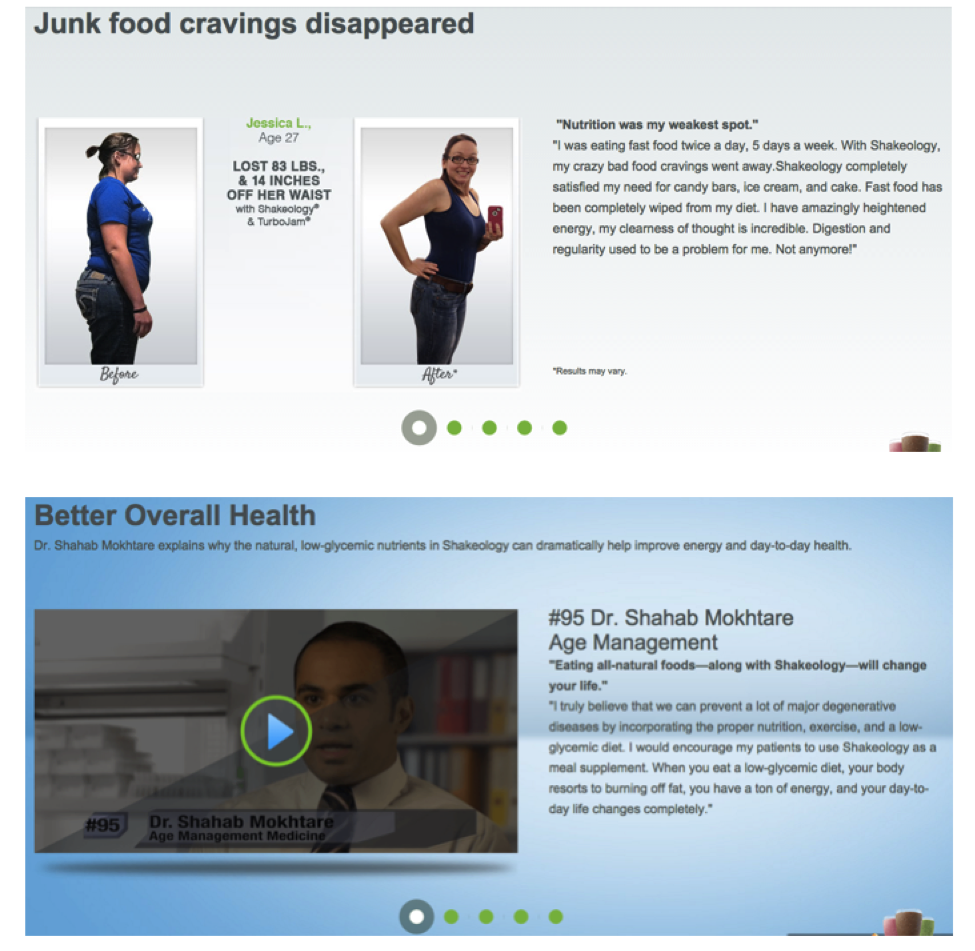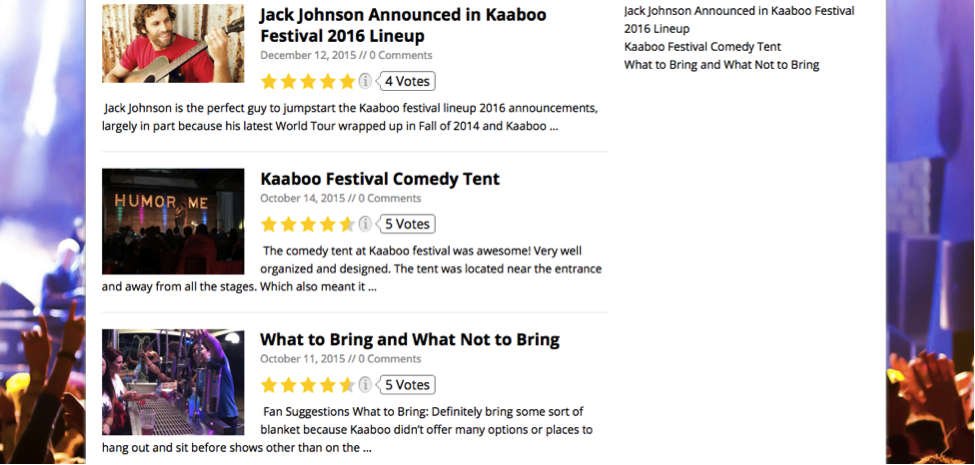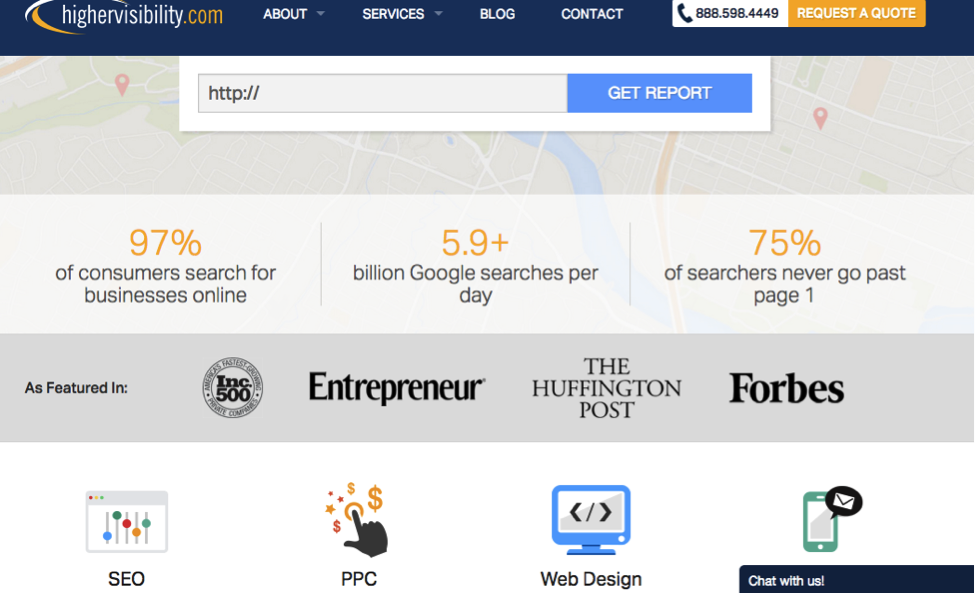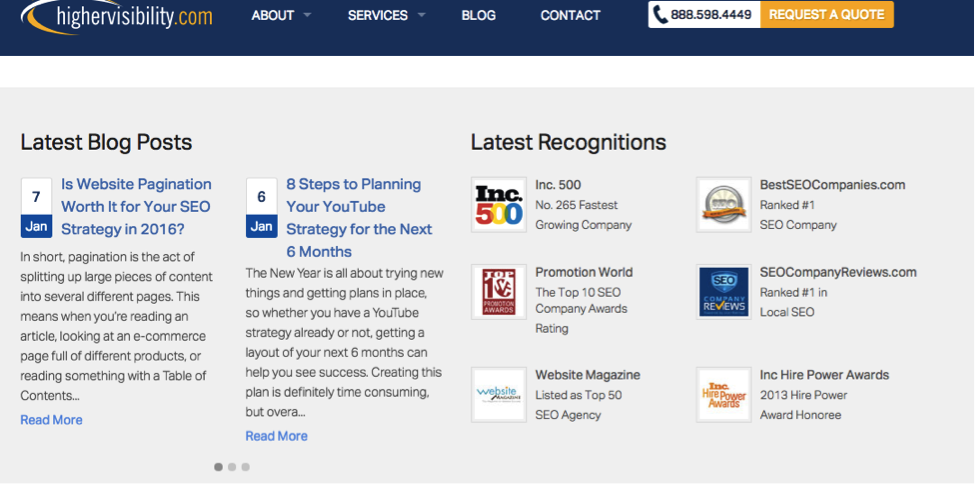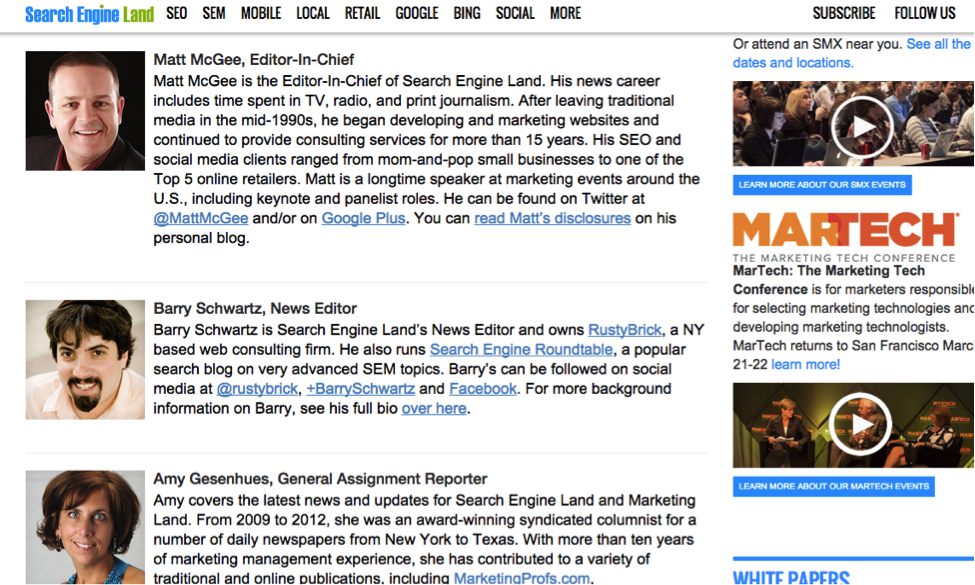It’s important to remember that the first step in great SEO is creating a great user experience. The more visitors to your website can trust you, the more likely they are to click around your website and start building those natural links. In other words, Google wants to rank websites that are authoritative, so you need the help of your readers just as much as you need other SEO efforts to make it to the top. One of the easiest ways to make this happen is to look at your website, particularly the homepage, and try and find opportunities for credibility markers.
As you might imagine, credibility markers are little signs that visitors pick up on when they visit your website that shows them that you’re a credible website. Anyone can go out and create a website and make claims about what they do, but a good website will prove it. These markers are things that visitors look for when deciding whether or not they should trust you or click off your page to find another business.
6 Types of Credibility Markers to Add to Your Website Right Away
According to a HigherVisibility article, credibility markers are sometimes called “social proofs” meaning that people will be more willing to use your website because it is social approved by others. Adding these signs can help you stay one step ahead of your competition and highlight your accomplishments, and while you don’t want to overdue these markers, designing your pages right can go a long way.
The credibility markers you use will depend on what type of company you run and what audience you attract, but there are several markers that can be used across the board. Check out some of these markers below and how you can get started adding them to your website:
Add Written and/or Video Testimonials
Testimonials are a great way to show directly what your loyal customers think of you. In the past small quotes and a customer’s photo were used as testimonials (as shown in the first graphic), but lately more and more companies have been turning to video testimonials. These can oftentimes appear more “real” because you can be sure that the company isn’t trying to fool you with testimonials they wrote themselves. Still, although it may not be a perfect system, including testimonials can’t hurt. Below is an example from Shakeology:
As you can see this is definitely an extreme example, but they managed to include testimonials from real users combined with pictures (first graphic), as well as videos from other experts who give a testimonial as to why they would recommend the product.
Highlight Reviews
In a way testimonials are like reviews, but actual reviews include Yelp, Google Reviews, and any review system you might put on your website (such as a star rating system, which you can get with this plugin). Highlighting these reviews and/or putting a button asking people to review your site is a great way to show that you want people to comment on your business. You’re confident, and you have great reviews for a reason. Below is a screenshot example from KaabooFestival.com that uses a review plugin to allow people to rate what they think about certain experiences the blog covers. Because of the nature of the subject matter (music festivals), showing ratings makes sense.
If you aren’t able to earn a lot of reviews right off the bat, check out this article to learn how to foster more reviews and what you can do to increase those metrics.
Make Any Industry Recognition or Awards Visible
If your company has ever been mentioned in a well-respected publication in your industry or at a popular event, make that known right there on your homepage. This creates a connection for those visiting your website with a company that they already trust. It’s almost like a guilty by association type mentality. By showing that you’re involved with credible companies, it makes you appear more credible (and you likely are for having that connection). You’ll have to work hard to make this a reality, but once you do show it off! Below are two examples from our sister-site HigherVisibility. As you can see, the first example is static and simply highlights where HigherVisibility has been mentioned, while the second example changes constantly to offer links to specific articles and awards earned:
Example #1
Example #2
Create Detailed Author Pages
This isn’t something you will likely put on your homepage, but making it easily accessible to learn more about your authors as well as your entire staff can help you offer more information, which again shows that you have nothing to hide. The more detailed you can get the better, and this marker makes it easy for you to show the individual credibility that each of your staff members brings to the table. Naturally, this helps the image of your company as a whole. Below is one of my favorite Author Pages from Search Engine Land. It’s simple and it shows off everything you’d want to know about their staff along with their social profile information:
Make Sure Contact Information is Complete
Your contact information is actually more important than companies realize. Not only is it crucial that you have your information on your website for local SEO and so that visitors can find you if they want to learn more, but it’s an opportunity to give as much information about your company as possible. If you saw one company that had nothing but an email address listed and another company that included every single social profile, a description about best times to call, different email addresses for each department, and more, which would look more credible to you?
It’s also important to make sure that your contact information is easily accessible. Again, this shows that you have nothing to hide and makes it seem much less shady if you’re actually campaigning for people to contact you. Proof read your page and your website and you should be good to go.
Outline Privacy Policies and Include Security Badges
Putting security badges on your website is a great idea, but you have to make sure it looks right. Don’t overdue it with the badges to make it seem like your site is spammy and full of different security systems and certifications. Make sure your site is secure, and then all you should need is one badge to show that you’re protected. Outlining privacy policies also shows that you’re credible, so consider putting those on their own webpage but including a link on your homepage so people can easily navigate to these policies. Below is a screenshot of all of the different security badges you may be able to add to your site (remember, just one is enough!):
Are there any credibility markers that we missed? Let us know what works for your business or what you like to see as a consumer in the comment section below.