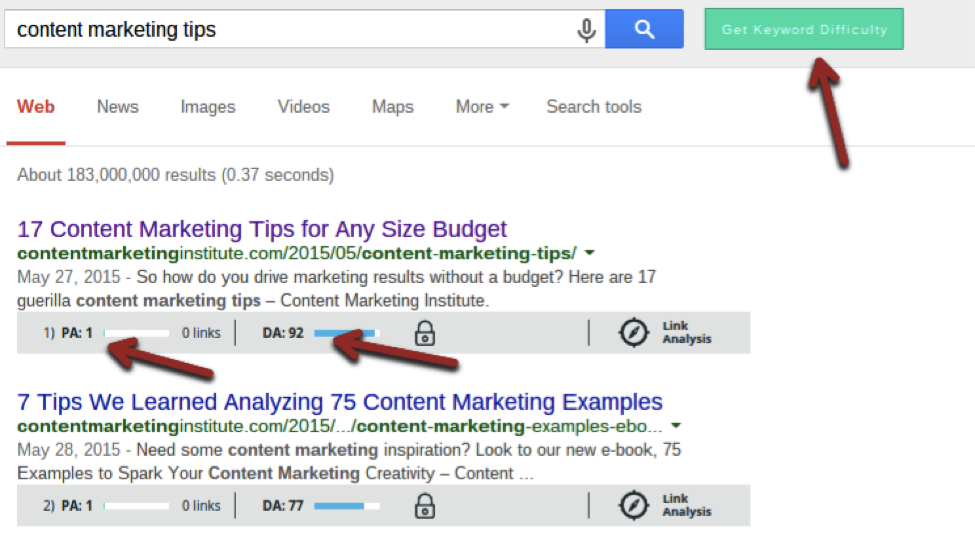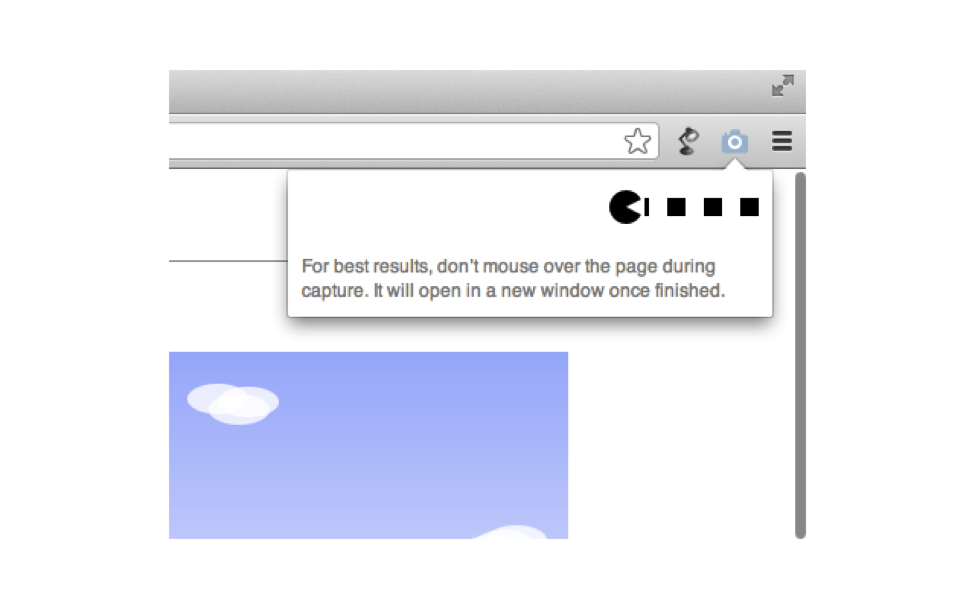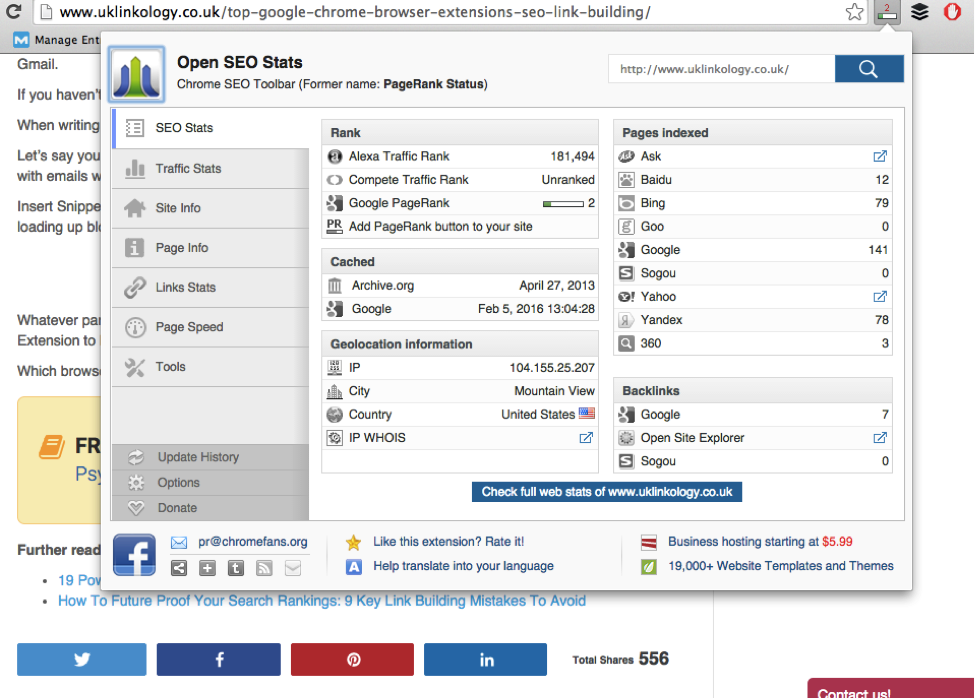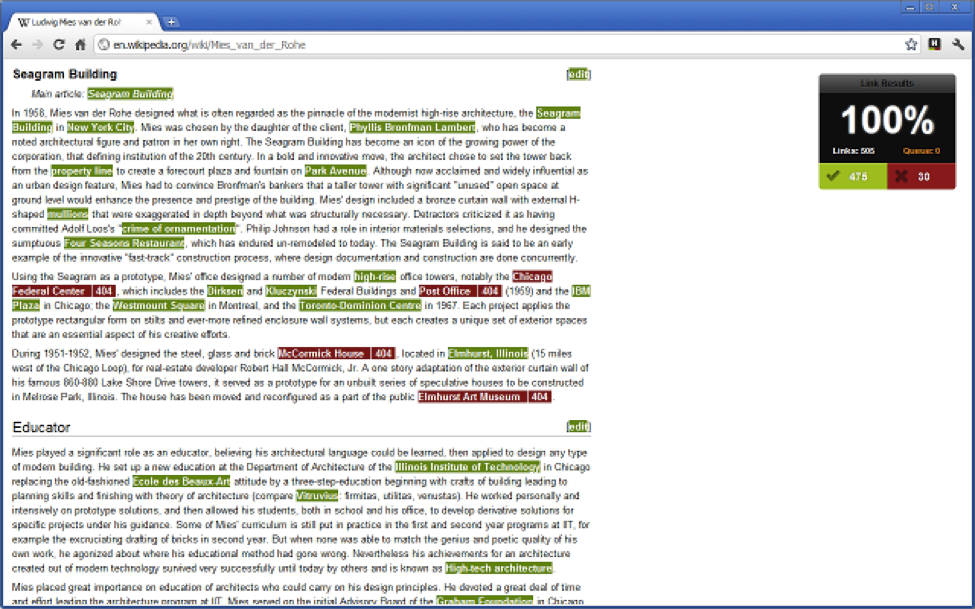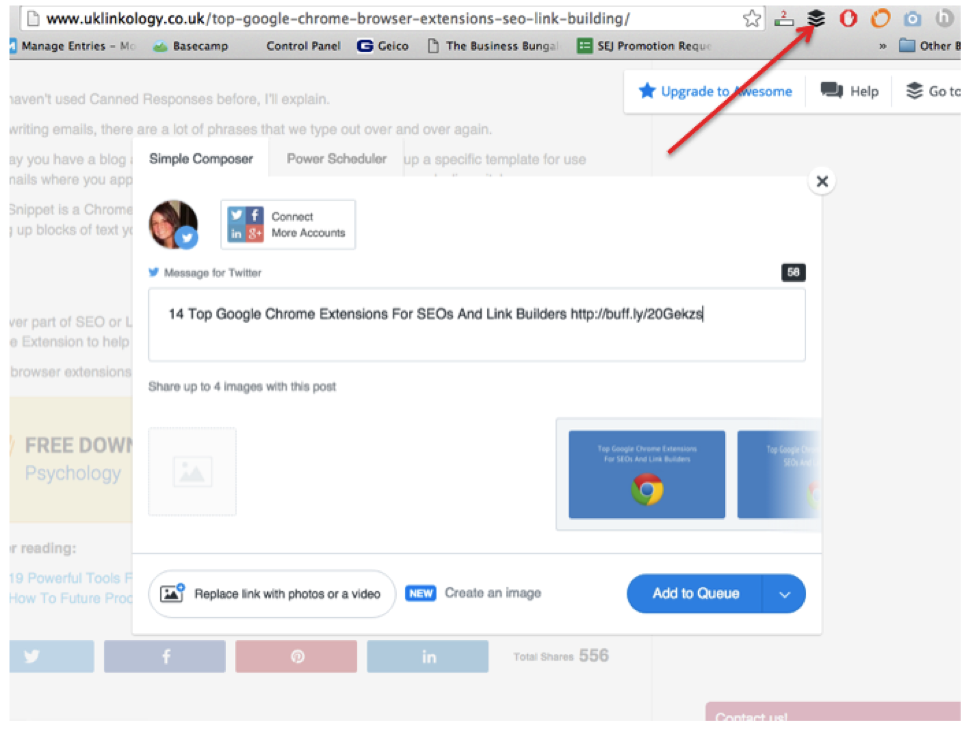Just as there are countless plugins out there to help you advance your website, there are countless extensions to help you improve your web browsing as well as help you improve your SEO. You can usually find most extensions available for all of the top browsers including Firefox and Safari (Internet Explorer not so much), but Google’s Chrome seems to be the browser most loved and popular by SEOs and marketers, which is why it’s a good place to start when talking about extensions for marketers specifically. In fact, according to KISSMetrics SEO expert Neil Patel, Google Chrome had a little over 44% market share as of April, 2015 and was the most widely used browser across mobile, desktop, and tablets for the last 8 years.
And so without further ado, the following Chrome extensions are designed to help your digital marketing improve and help give you insights easier and faster than before. There are hundreds of other options out there, however, so below are just some of our favorite that touch on all different areas of SEO. Let us know what extensions you can’t live without in the comment section below.
MozBar or Ahrefs SEO Toolbar
These are the Chrome extensions for SEOs. You should not need both because both offer very similar features, but including one can help you analyze any webpage you’re visiting. The extension offers information like PageRank, links pointing back to the page (and analysis), Alexa Ranking, and more. You can use the extensions by either clicking it when you’re visiting a webpage and want information for a specific page, or you can run the extension when you’re searching on a SERP. Below is an example of the MozBar working that way:
Online LinkClump
This is an extension that you can have working for you anytime you wish. It allows you to drag a box around links on a webpage and then it will open all of those links in new browser tabs. This is an excellent way for those researching (especially your content team) to quickly be taken to relevant resources. As a writer I find that this is a huge time saver when trying to learn all the different angles to an issue before writing.
Full Page Screen Capture
This is another great extension for writers because it allows you to capture a screenshot of an entire webpage in just one click. You’ll then have a screenshot to include in your article. Even if you’re not a writer, though, it could help if you want to send an email to a co-worker. Instead of manually taking a screenshot or sending a full link, you can just use the extension. I find that this works great for infographics that might be too large to copy for some platforms where I like to share them (Slack being one of them).
Open SEO Stats (formerly PageRank Status)
It’s true that PageRank is not the most important metric anymore, and while some say it is completely useless, this doesn’t mean that you can use the metric loosely when analyzing webpages. I like to have this extension just to see if a website has a PageRank at all. If not then that’s a quick way to tell if a website is new. There is nothing wrong with a new website, but it helps to be informed. Therefore, PageRank is a quick way to see the age of a website or the SEO ability. If you click the PageRank bar, you can also see more information regarding the site such as How many pages are indexed, the IP address, backlinks, and more.
Check My Links
No surprise here, this extension will check all of the links on a webpage to let you know which are broken and which are working. This is best used if you want to do a quick scan of your pages or any of your client’s pages. I often find myself reading some of our older blog posts, which is a great time to quickly run the extension. You can also use it for pages that seem to have a lot of links. Run the extension to see if a lot are broken. If they are, it’s probably not a reputable site.
Google Analytics Opt-Out Add-on
This is a plugin that isn’t discussed often, but it was actually created by Google and is an excellent way to make sure your data and your client’s data is completely accurate. As the name suggests, this allows you to prevent your activity from being tracked in any Google Analytics. While this isn’t something you should use all the time, it’s great if you know you’re going to be clicking around your website or a client’s website a lot in one day.
Bufferapp
This is of course one of the “staples” for many and has been for quite some time, but just in case you missed it, Buffer is a great extension for social sharing. No matter what page you’re looking at on the web, you can click the littler Buffer extension and it will have a Tweet written out for you. You can then either share the tweet immediately or schedule it to be published right there without ever having to leave the page. You can also choose to share the article on other popular social networks as well.
If you navigate to the actual dashboard of your Buffer you can see Analytics to better understand your sharing patterns and successes, which you can learn more about here.
PageSpeed Insights
PageSpeed Insights is a great free online tool that you can use on your desktop or mobile phone, but what many companies don’t realize is that the tool also offers an extension. This means that you don’t always have to go to the website and type in a URL to get insights. Simply click the extension and you’ll get the information you need right there. This is most useful for SEOs checking page speed for a lot of different websites or if you want to periodically check your own site.
Check out the Google Chrome Web Store to do some research and check out even more options that work for you.