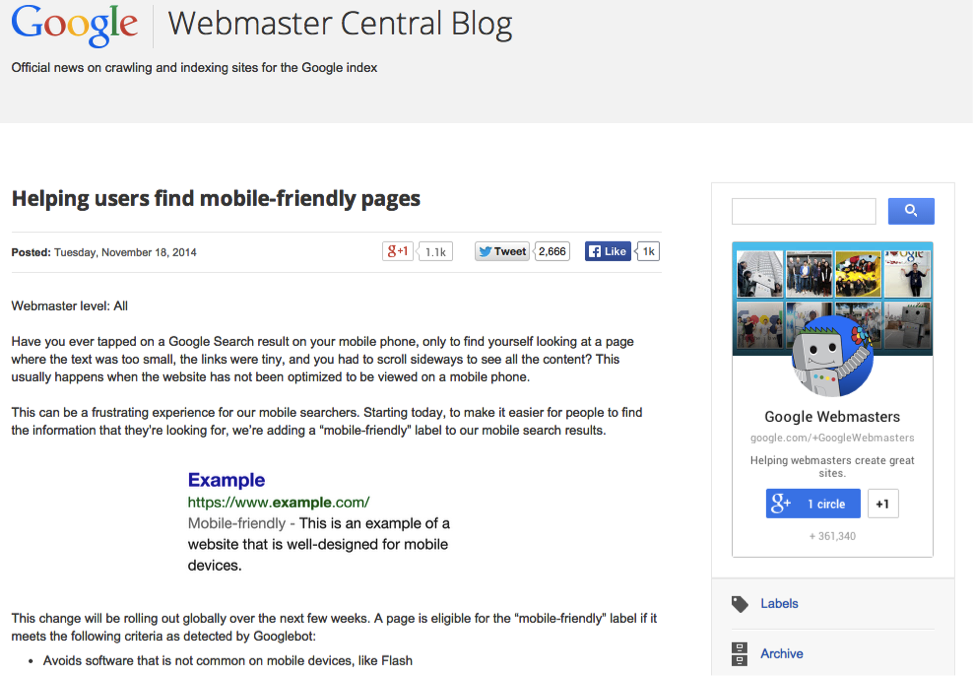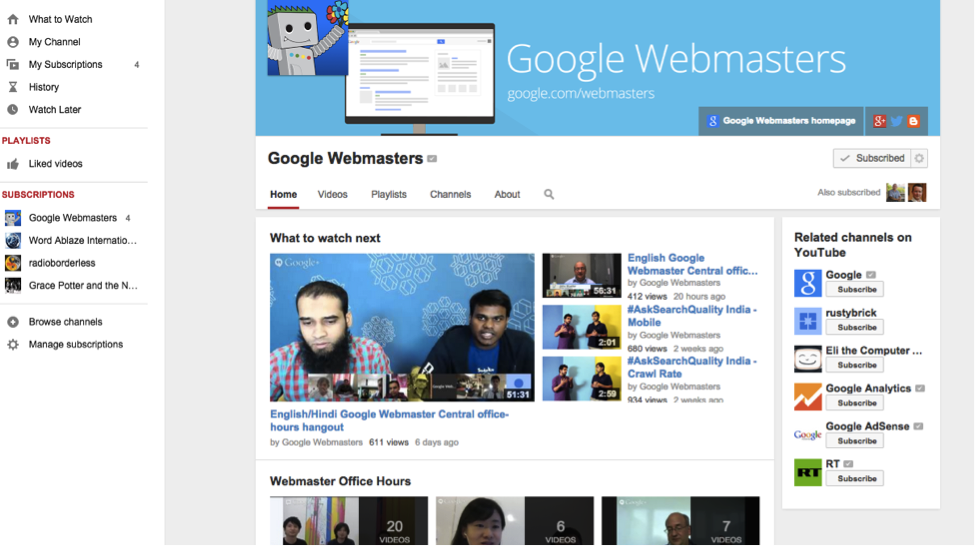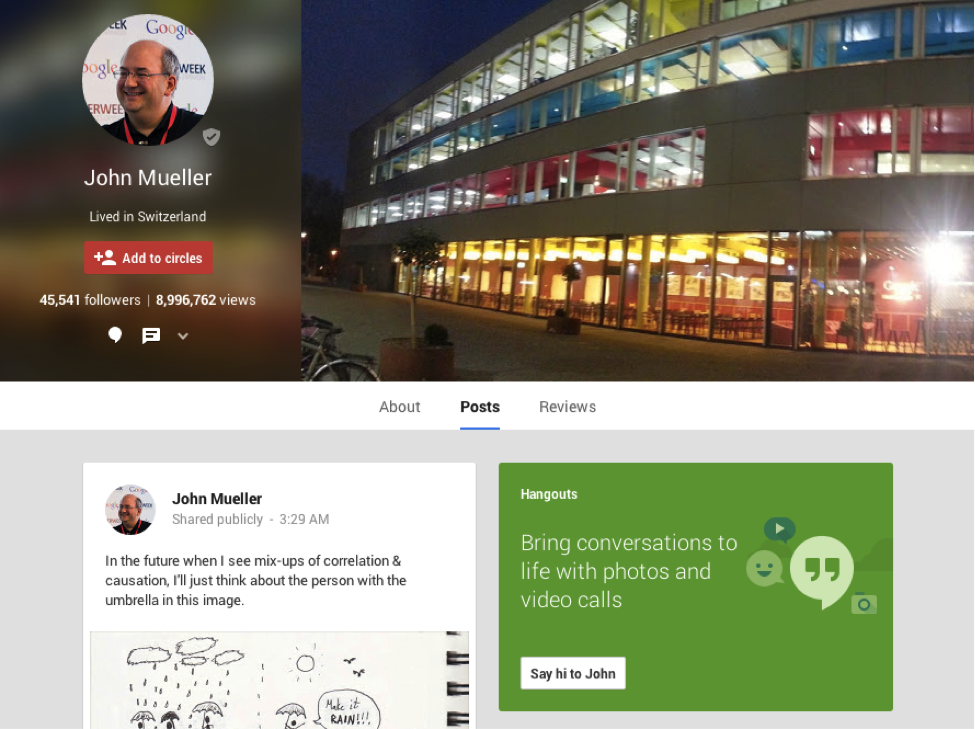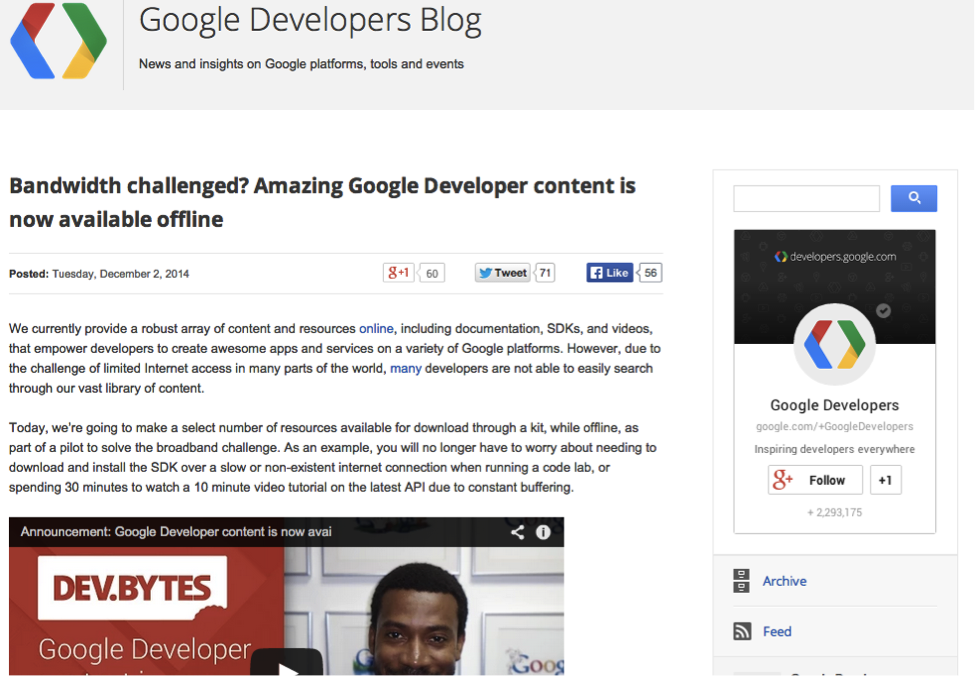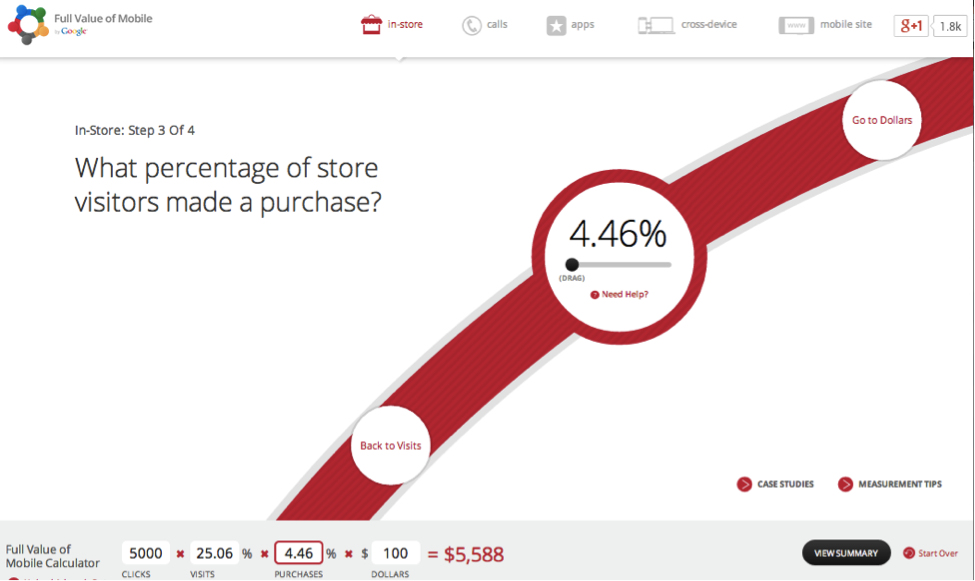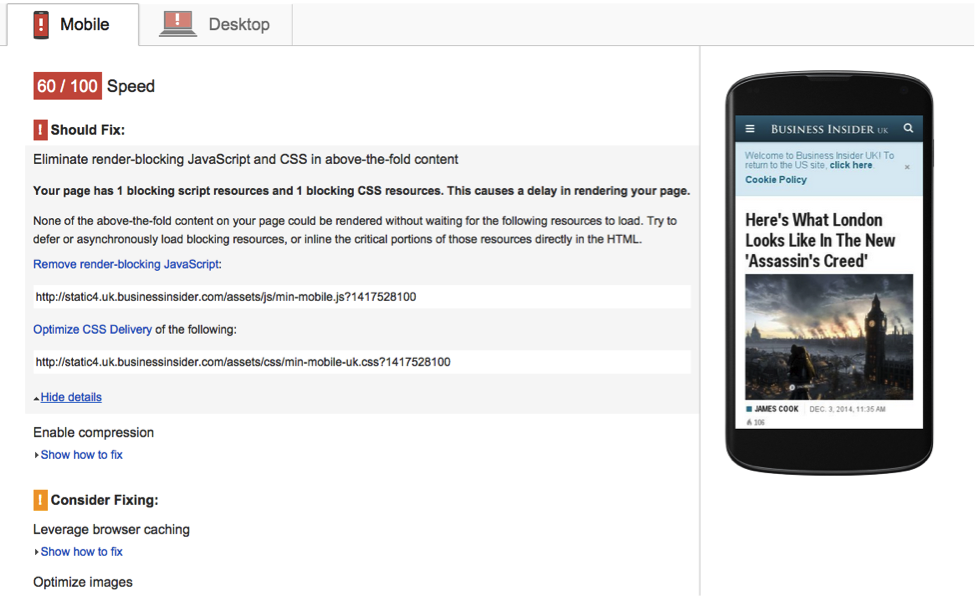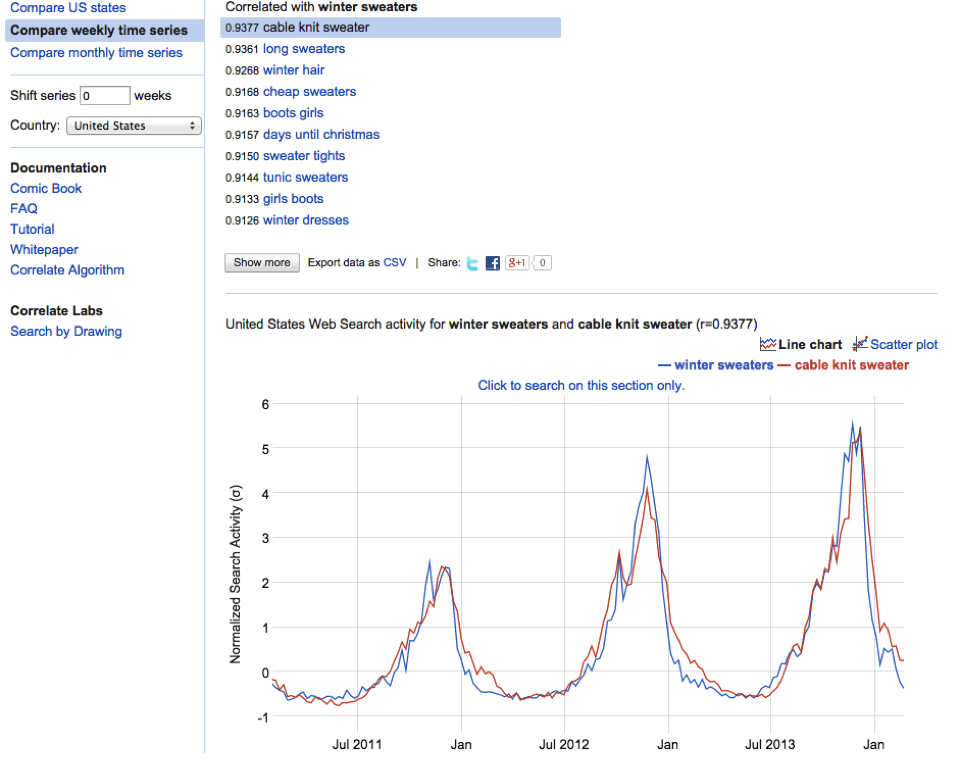Google has an excellent department devoted to offering content to help just about any Google issue or question you may have. Not only that, but it’s important to be able to know where to go for the latest SEO news so that you can keep up and react quickly. The only confusing part about all of these great resources is the fact that there are a lot of resources. Different places offer different Google information at different times, so being able to navigate your way around all of their channels is crucial.
Below explains some of the Google resources available to Webmasters and when to visit each. For a list of less popular tools, I highly recommend visiting this article from our sister site, HigherVisibility.
Google Resources for News and Education
It’s worth noting that Google has written about just about every aspect of their tools (the amount of “how to” articles is impressive), and typing them into the search engine should produce some great answers for you. If you’re not looking for something specific and just want to learn something new and keep up in the industry, navigate to a few of these:
Google Webmaster Central Blog
This is a must-have resource when it comes to Google news. Whenever there is an algorithm update, a new tool launched, or a new feature of anything related to Google is added, this is going to be the blog where it is announced. It won’t usually report on news that is not related to Google, however, so if you want to learn more about a social strategy that isn’t Google+ or something big happened in the Bing community, you’re not going to find it here. In other words, this shouldn’t be the only resource you use for all things SEO, just all things Google.
Google Webmaster YouTube Channel
If you like to learn about different features and tricks when it comes to Google SEO in video form, you’ll find it here. It seems obvious, but many companies actually don’t make it a priority to check this channel. Although most of the news is reported on the blog, Google constantly puts out How To videos and explains complicated subjects on this channel.
Matt Cutts, Head of Google Webspam and currently on leave for an unknown amount of time, has also created over 500 videos on SEO subjects. You’ll find them here.
John Mueller’s Google+ Page: Webmaster Trends Analyst
Most experts in the business consider John Mueller to be one of the most helpful Google employees on social media. He is constantly updating his Google+ page with cool articles that are relevant to Google news, and he is frequently posting Google hangouts and breaking news (sometimes before it’s even mentioned on the Webmaster Central blog). If you’re going to follow anyone from Google on Google+, this guy is the best.
I also recommend checking out this article for more Google employee Google+ pages to follow.
The Google Developers Blog
If there is ever really big news in the industry as a whole then even topics related to developers will make it onto the main blog, but in general this blog focuses on content that will help developers. There is quite a bit to know about Google when it comes to website development, so if you ever have a question about coding or a particular feature, this blog has detailed articles to help get you through it.
For a longer list of Google blogs, visit this article.
Google Tools Not to Miss
First and foremost, Google Analytics, Google Webmaster Tools, and Google AdWords are without a doubt three of the most important tools you can use from Google. Below explains some of the tools you may not have heard of in the past, but definitely visit the links mentioned to learn all about the two most popular if you’re unfamiliar or need a quick reminder.
Full Value of Mobile
This could actually be put into the resource section because it is completely devoted to mobile tools and how they work. I love the mobile calculator tool from Google most because it allows you to input your own information to get a customized result. Mobile is arguably going to be the biggest initiative for companies this year, so if you want to master how it all works you may want to know the value of mobile for your specific company.
With this tool you can manually upload data or sync your AdWords so that you can see exactly how much money you’re making and spending by having a mobile website. You’re given a summary of the data so that you can analyze the numbers to see where you need improvements. You can find similar reports in Google Analytics, but this is a quick and cool way to make sure you’re only focusing on mobile.
PageSpeed Insights
This has become a pretty popular tool for small business owners because it’s quick and easy. Simply type in your URL (or a competitor’s URL) and then you will be given a list of things you should fix, consider fixing, and things you’re doing well in terms of website speed. There is a tab for both mobile and desktop, and there is a link associated with every piece of advice if you want to learn more or need help knowing how to fix something.
Google Correlate
With Google Correlate you can type in your target keyword and then the tool will generate a list of queries whose data follows the pattern of that keyword. For example, if you typed in the keyword “winter sweaters” you will see a higher spike in December, and other terms such as long sweaters and sweater follow the same trend. You can upload your own data to help further your keyword research.
It’s a little bit of an odd tool, but it’s a great way to analyze your term when it comes to location and time. If you really need to offer something that peaks in the month of December, for example, this tool will help give you ideas. Another example: “Long sweaters” might have been expected when you typed in “winter sweaters,” what did “winter hair” come to mind? Is that something you could make work for you?
Of course as you probably know, there are many, many more Google tools and resources out there. Above are just a few of my favorites, but let us know which ones you love in the comment section below.