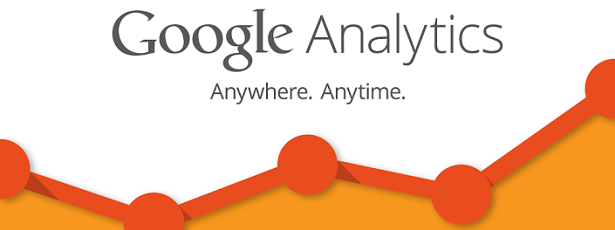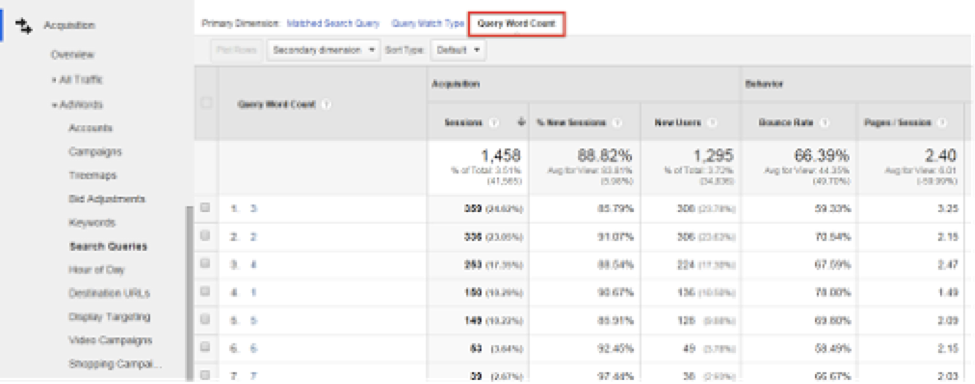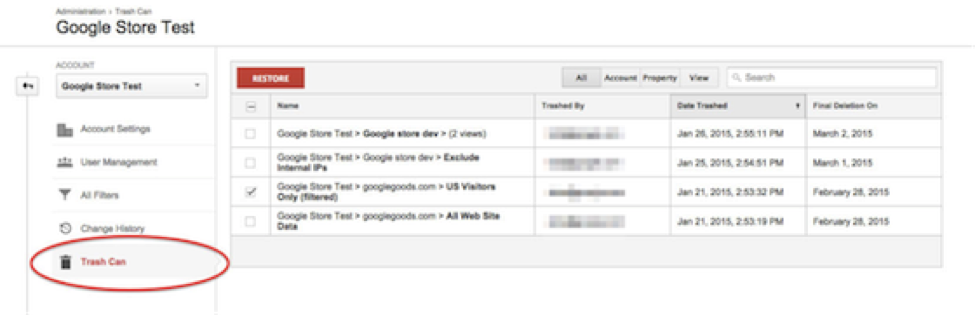Every once and a while Google will quietly add new features and options to Google Analytics and then explain them all at once, which is what just happened this week. Marketers will now see three new Google Analytics features that they can get started using right away. It’s important to stay up to date with the latest methods available so you don’t fall too far behind your competition, and Google Analytics is arguably one of the most important platforms to really understand. The sooner you can understand these new features, the better chance you have of success as Google Analytics continues to grow.
The New Instant Activation Feature Allows for Better Remarketing
The new Instant Activation tool will allow marketers to no longer have to manually update all of their site tags when remarketing and trying to reach qualified customers. Google noted in the official announcement that they “see marketers struggle with tagging hurdles and complex implementation challenges, with the result that only 1 in 5 remarketers successfully completes their setup.” Instant Activation was then born and now allows marketers to get started with remarketing in just four steps:
- Visit your Google Analytics Property settings and choose Audiences under the Remarketing section.
- Choose the AdWords account where you want to share your Audience and then go to the Next Step.
- Click Enable to create your first audience of All Users (and you can always go back later and create different or more audiences). This will then automatically activate the Advertiser Features, which enables Audience Demographics and Interests Reporting.
- Click Create Campaign and then complete your remarketing campaign in AdWords.
Once again, this new feature will allow anyone to get started with remarketing. In other words, you won’t have to wait for IT to re-tag your site or have too much technical know-how. If you want to start a campaign, you can now do it on your own. Visit the official announcement for screenshots on how to get started.
How the New Query Word Count Dimension Works
This is a pretty easy feature to get behind because it works with the AdWords Search Queries report in Google Analytics (the report that shows you which search queries results in clicks on your AdWords ads). With the new feature, you are now able to segment AdWords search queries based on the number of words used in the query.
It may not seem necessary, but this new feature came about because advertisers generally agree that the number of words matters. For example, more specific queries with many words (long-tail queries) tend to perform differently than the shorter queries. According to the official announcement, “Using this insight, consider adding additional long-tail keywords in AdWords to more closely match higher-performing search queries.” Below is an example from the announcement that shows how it works:
Data Recovery in Google Analytics Now Possible with Trash Can
It’s hard to believe that Google Analytics hasn’t had a trash can option yet, but marketers have been permanently deleting information (sometimes crucial information) for quite some time. The new Trash Can gives users a safety net if they do ever feel like they want to delete something but are too hesitant.
Getting started it easy: You just navigate to the Administration tab and select and account, and then you’ll see the Trash Can feature on the left-hand site. Click the Trash Can to see a list of everything you’ve deleted, ready to be restored if you need it! Below is a screenshot from the announcement:
If you don’t see the feature just yet it’s because it’s still rolling out, but the feature still works starting today. Anything you delete will show up in the Trash Can once the feature is updated in your account.
Are you a fan of the new features? Let us know in the comment section below.