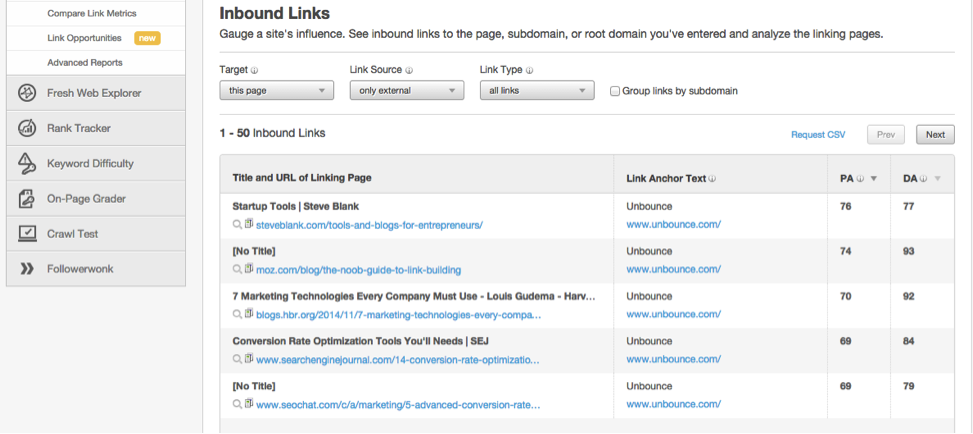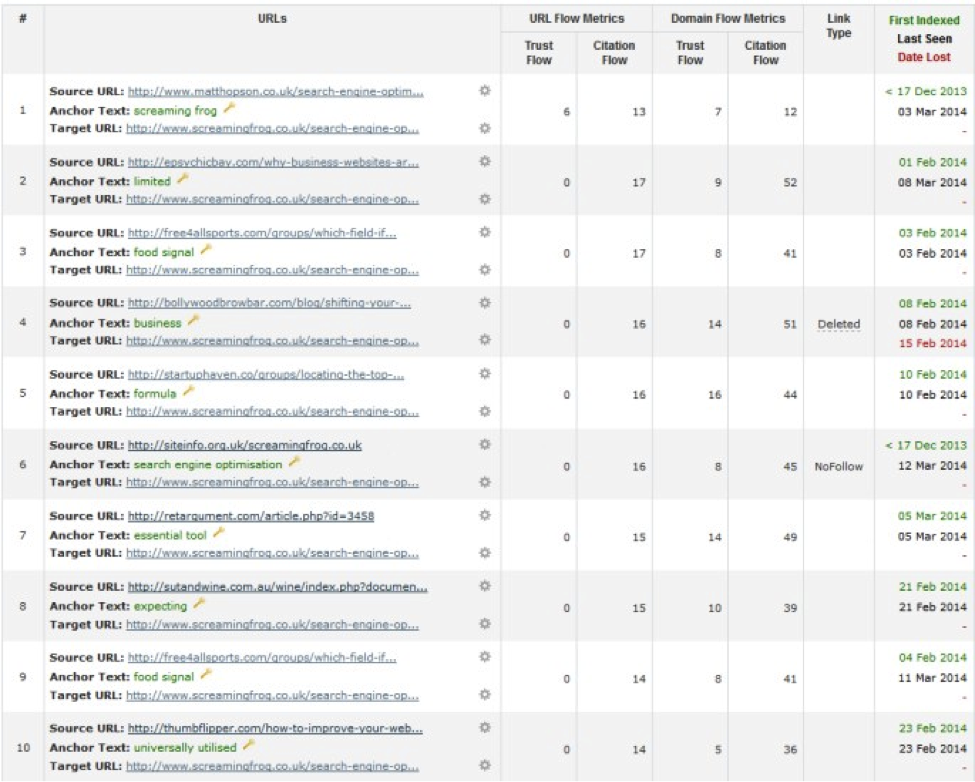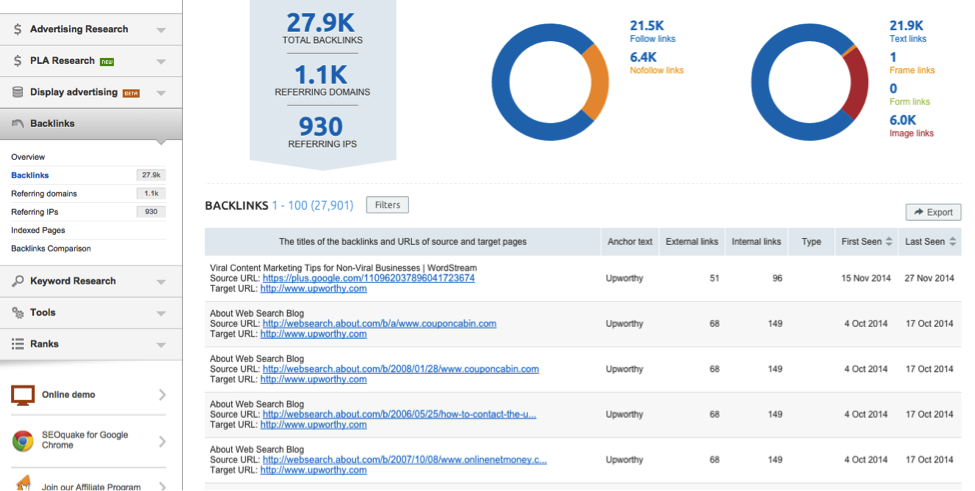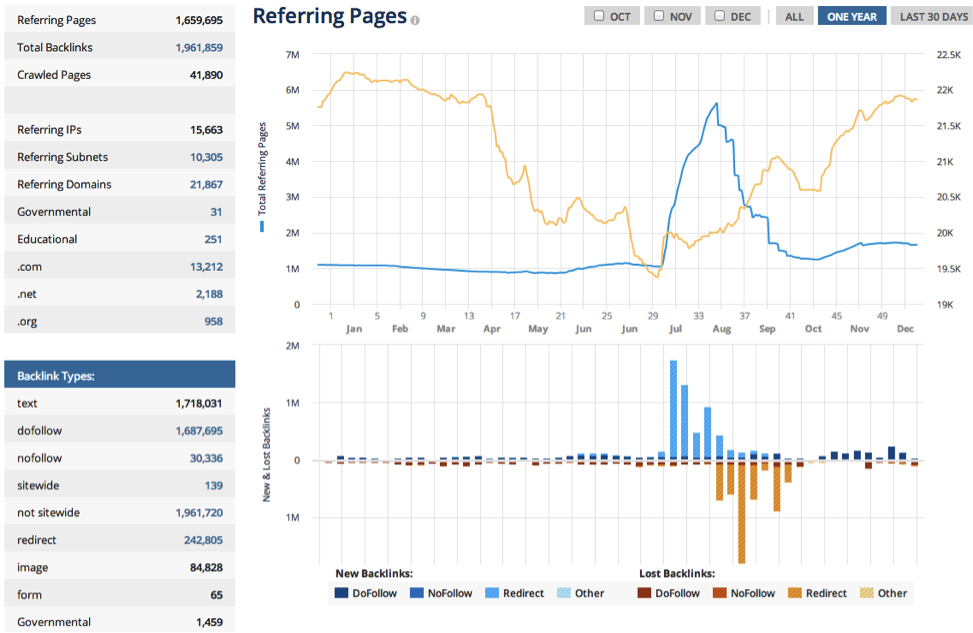It’s never a bad time to analyze your link profile and check to see if there are any new bad links pointing back to your website, but it’s safe to assume that this is a New Year’s resolution for many in 2014. Your first step is understanding what actually constitutes as a bad link:
- Links coming from low-quality directories. Look to see what other websites are included in the directory to help see the quality.
- Link farms, or generally just websites hosting thousands of links for no real reason.
- Any website that says they pay for links or accept payment.
- Links that are posted on websites or directories that have nothing to do with your industry or where linking doesn’t make sense (such as a press release).
Once you know what you’re looking for, you actually have to go out and find them somehow and then do something to remove them. Fortunately, it’s easier than it sounds if you know what tools to use and what reports to run.
Different Tools to Use and Tests to Run
The best way to find the links pointing back to your website that you didn’t already know about is by using a third-party tool; however there are ways to use Google Analytics to find some of the same information. Consider some of these tools and how to use them below:
Open Site Explorer
This is easily the most popular tool used by small businesses. It’s free, powered by the highly respected Moz, and has a great layout. The links that the tool uncovers can easily be exported into an excel document for you to slice and dice as you wish.
Screaming Frog
This tool doesn’t stop at just links and is great for a full site audit, but it does have a very detailed and easy to understand section on your backlinks. This tool isn’t free, so below is a screenshot from their website:
SEMRush
This is my personal favorite tool to use when identifying poor links. It offers cool graphics and tons of information including backlinks, which you can see on the left hand side of the screenshot below:
Ahrefs
Another great option, this is one of the more popular tools that puts a focus on anything and everything to do with links. You can check out your competitors and categorize your backlinks in different ways, so this is a good option for large-sized companies.
There are quite a few more tools to choose from if none of these are your favorites, so visit this article to see a few more options.
In the end, the goal is to focus only on the links you haven’t seen before. If you run these tests every few month, it shouldn’t be too difficult to manage. If you wait too long between audits, you could have thousands of links on your hands, which makes your next step much more difficult.
Your Next Step: Looking Deeper in the Disavow Links Option
The Google Disavow Links Tool has become very popular with marketers. For those who are unfamiliar, this tool is a way for you to talk directly with Google about the links that you no longer want associated with your website. You can send Google a spreadsheet list of the poor links that you didn’t build or approve and then Google will disavow them, or help make sure that they don’t affect the SEO of your website. So, you find links you don’t like, send them to Google, and you’re good, right? Not exactly.
The Google Disavow Links Tools should be your very last resort, and many companies unfortunately miss this little piece of advice. It may seem easiest to send a huge file to Google and let them do all the work, but this won’t bode well for your site. If you’re a small business, you need to first try and remove the links on your own by reaching out and talking with editors. You will be surprised at just how many answers you’ll receive.
Once you’ve tried to remove them on your own, you can move to the Disavow tool. You can find the Disavow Tool by visiting here or going through your Google Webmaster Tools.
I also recommend keeping a record of all the emails you send and creating a spreadsheet to show which links you have removed or tried to remove. This will help you when it comes time for future SEO audits and identifying the steps you took on your own to remove these links in case Google ever asks for that information.
And finally, Happy Holidays from SEOAgency!