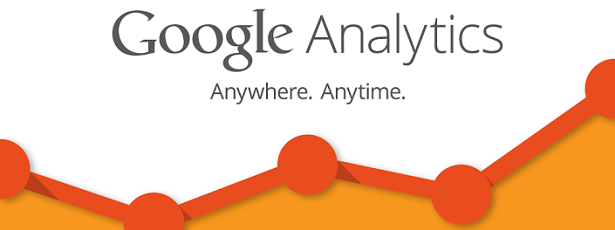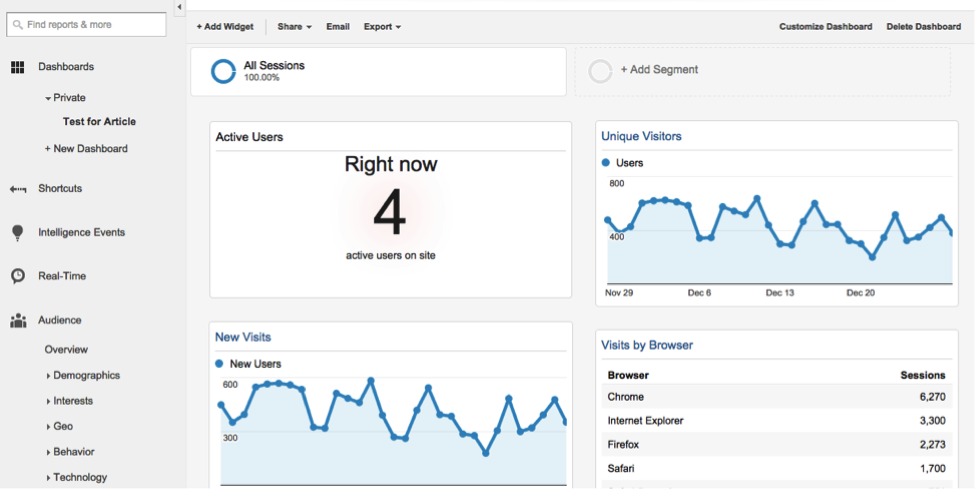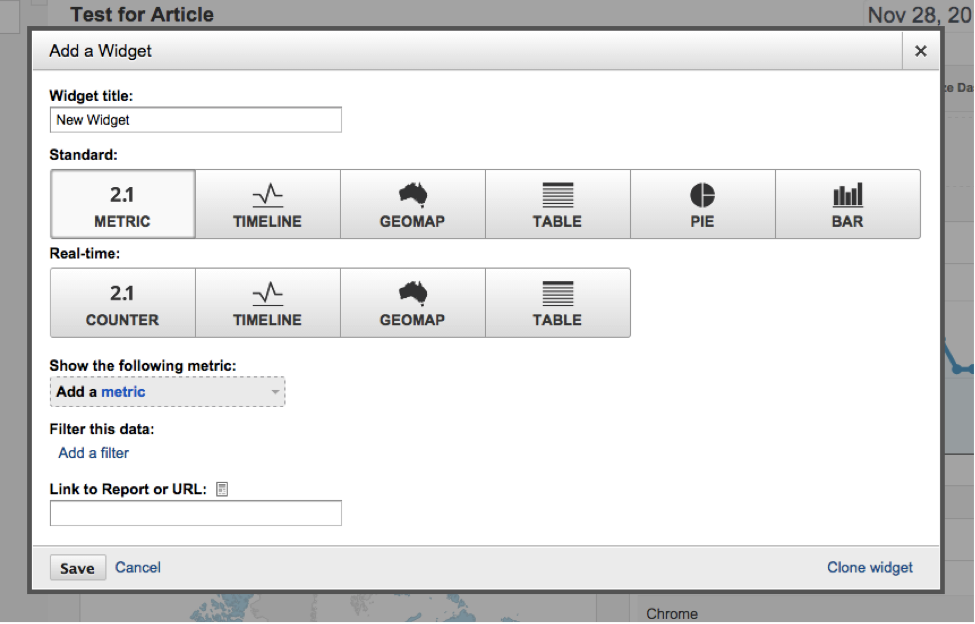It’s no secret that Google Analytics are crucial for SEO success, but what many companies are still ignoring is the option of custom and real-time widgets. This feature was actually introduced back in 2013 and is still one of the top ways to get more advanced with your data without having an advanced or overwhelming process. In other words, they’re incredibly easy to use.
For those who are unfamiliar, a custom dashboard is something you can create with different reports, or widgets that you choose to see all on one screen (which is your custom dashboard). This makes it easy to visit one page to quickly look at all of the reports and data you analyze most, so in other words, you don’t have to keep flipping to different screens. Below is an example of a custom dashboard I created with the widgets Active Users, Unique Visitors, New Visits, and Visits by Browser:
Although you can only see four widgets in the screenshot above, it is possible to include up to five widgets in your custom dashboard. This Leftronic article lists out all of the widget options you have which can include everything from Goal Completions to Geo Visitors to Pageviews By Source.
A Few Sample Widgets Specifically Beneficial for SEO
To reiterate, the above example shows a custom dashboard with a few widget choices. You can choose real-time widgets, which simply refer to a type of data, or other widgets that show information that is gathered (so naturally, not in real-time). Although real-time data isn’t always known to be the most important metric for SEO success, they can make a difference if you couple this data with other widget options. Below explains a few widgets that are great for SEO specifically:
Real-Time Widgets
- The Source of Articles. This data will tell you which stories are being read with a real-time count. You can sort by the source of the article which can help you quickly see what content you may want to share immediately and of course which platforms are the most successful. You can also sort by the type of traffic the article is getting—social media shares, organic links, etc.—so that can further help you put your resources towards the right platforms.
- Keywords and Traffic. This widget will help you see up to 20 keywords that are currently helping your website rank, and it’s excellent if you are running a campaign for a short amount of time and you want to see exactly what is happening at any given moment with keywords. If there is a holiday or a big announcement happening, this could also affect your keywords, so it’s a great widget to see this type of information.
Traditional Widgets
- Best Organic Landing Pages. Just as you might assume, this widget will help you see where people are landing when they find you organically. Once you know this information and have followed the data for a long enough period of time, you can make sure those pages are optimized to the fullest.
- Bounce Rate. A widget like bounce rate can help show you which pages are keeping visitors attention and which are losing it. Again, this can help you when it comes to optimizing certain pages and prioritizing.
Getting Started Creating Custom Dashboards with Widgets
You can quickly get started by either creating a new dashboard altogether or clicking the +Add Widget button of a dashboard you have already created. You can find both options under the Reporting section of your Google Analytics account.
Once you click to add a widget, a real-time section will appear that allows you to choose real-time widgets to add. This will allow you to name the widget, determine how you want to see results, and then tell Analytics what metrics you want to follow and how you want it to filter. Below is a screenshot that helps show how this works:
A good tip is to create a few custom dashboards, each with a different theme. For example, above explains how to create a great dashboard for SEO insights, but you may want to do the same with your paid data. You can learn more here.
Do you have any widgets or custom dashboards that you would like to share? Let us know in the comment section below.