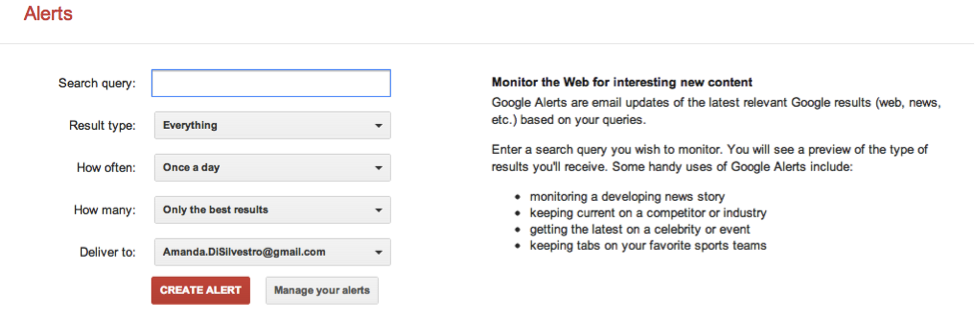The more quality links you have pointing back to your site the better, but that’s unfortunately easier said than done. As more and more new blog and online companies begin to emerge, link building is getting to be more difficult. Everyone wants a guest article on a blog and everyone wants to earn a spot on that directory, so there comes a point when you’re going to have to start getting creative to stay on top. To make things even more interesting, Google has explicitly stated that content needs to be about readers and not about link building, so you now have to consider what it means to link build successfully.
Fortunately, one great, creative way to find new link building opportunities and still follow the rules is Google Alerts. Many companies are already using Google Alerts in order to monitor backlinks that might pop up on the web, but actually using the tool to find link building opportunities is something that not many companies have considered. It’s one of those “it’s too easy” approaches that has therefore slid under the radar for many businesses. Fortunately, it’s never too late to jump on the Google Alerts bandwagon.
Google Alerts: The Basics
For those who are unfamiliar with Google Alerts in general, it only takes 2 or 3 minutes to setup. In general, companies use Google Alerts in order to see when their company or name is mentioned on the web. Below explains how you can setup the free Google service:
- Visit this page and type in the word or phrase that you want to track online (usually a company name, keyword, a competitors name, your own name, etc.).
- Decide from a drop down menu what type of results you want emailed to you: News, blogs, videos, discussions, books, or everything.
- Select from a dropdown menu how often you would like an email: once per day, as it happens, or once per week.
- Select from a dropdown menu whether you want only the best results or all results.
- Finally, type in the email address where you want the email delivered and hit “Create Alert” It’s as easy as that!
You also have the option to “Manage your alerts” once you have created one. You can have as many alerts as you’d like and you set everything up exactly as it is described above. Consider the screenshot below to help get a feel for what you’ll see:
The tools is free and is one of the most popular from Google. Once you become familiar with Google Alerts, you can start to find creative ways to find link building opportunities.
Tops Ways to Get Started Leveraging Google Alerts for Link Building
The types of alerts that you want to put into the feature are typically the same as if you were just trying to monitor backlinks, but you want to look at your results a little bit differently and sort your results a little bit differently. Below are a few ways to help find link building opportunities:
- Company Name. If you see that your company name was referenced somewhere on the web, visit that website and see if they are accepting guest articles. It’s also a good idea to check out where your name was mentioned and then see if anyone is commenting on that page. Click those who are commenting and see if they have a great website that might accept a guest article from someone on your team. Extra tip: Setup an alert that spells your company name differently, such as one word or an abbreviation.
- Competitors’ Name. Check and see what types of websites are working with your competitors or mentioning your competitors. If your competitors earn a backlink somewhere, there is no reason you shouldn’t be able to do the same.
- Industry-Related Keyword. Of course, you can use this same logic with a popular keyword in your industry. Let’s say you’re trying to target the keyword “phone services.” Setup an alert and see what places online are discussing this topic. Do a little bit of digging and see if there is anywhere you might be able to offer a guest blog or earn that all-important link.
It’s important to remember that you can have two different alerts for one term as long as they both give you different results. For example, you might have your company name setup with an alert where you want to get an email with all different types of results: videos, books, news, etc. However, you might want to have another alert with your company name where you’re only seeing blog entries and you want those sent to a different email address. Simply setup two alerts and you’re good to go.
Have you ever used Google Alerts to improve your link building efforts? What tricks helped you be successful? Let us know your thoughts in the comments below.