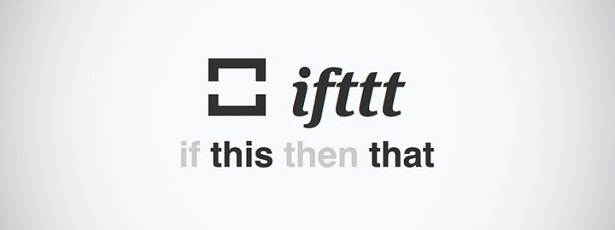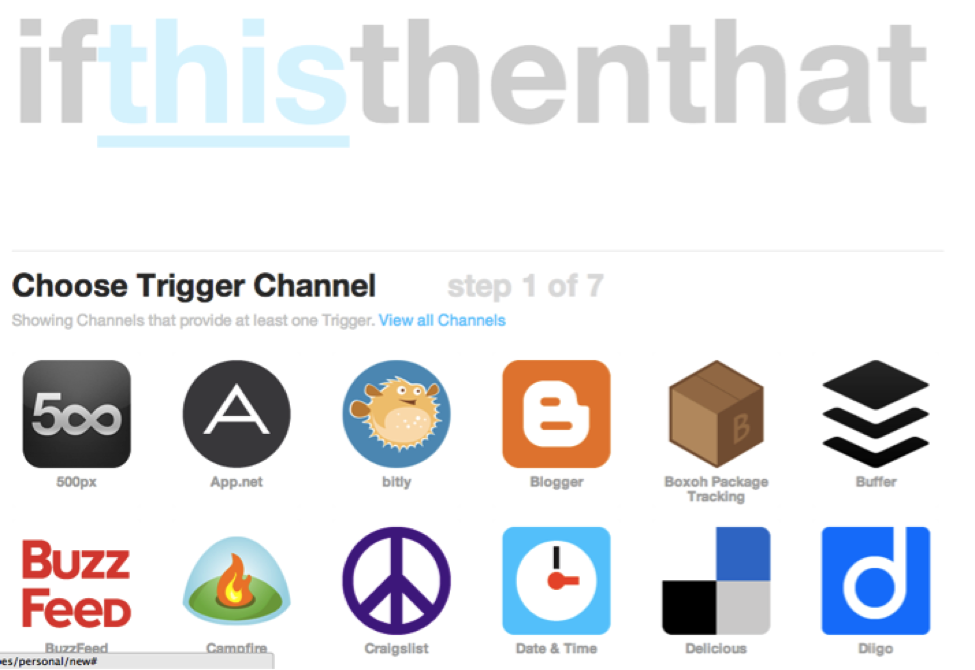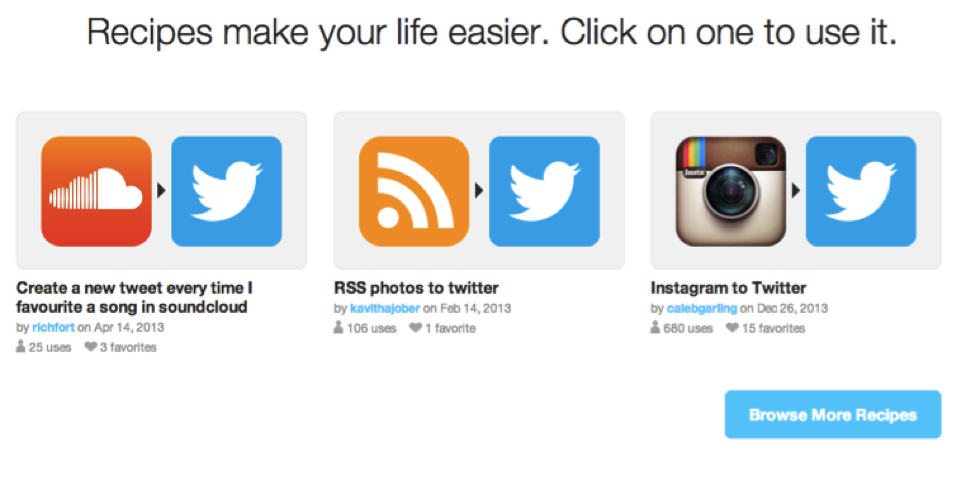IFTTT is one of the fastest growing apps for marketers because it can help you stay organized and not miss a beat when it comes to all of the marketing tasks a company owner (or any employee) deals with on a daily basis. As more and more social channels become crucial to promotion and success, it’s hard to keep everything straight. The IFTTT tool helps to make things more automated, and it’s getting quite a bit of attention from marketers. Below examples how it works, how to get started, and a few sample recipes for those looking to improve their SEO and social strategy.
A Quick Recap: How IFTTT Works and Getting Started
IFTTT stands for “if this then that” and it works by looking for certain triggers. You create these triggers by looking through a list of what the tool calls channels. So ultimately, if something you specify happens, then something else that you specify will happen. For example, if someone comments on your blog, then you’ll get a text message. This “if this then that” sequence is called a recipe. After you set up your recipes, the tool does everything for you and you can go about your day. You can check out more examples in the next section.
How to Create Your Own Recipe
Visit the “Create” tab on the top of your screen and then choose the channels you want to use as triggers. Below is a screenshot of what you’d see:
Once you choose your triggers, you will be taken to a page where you can verify your accounts (for example, if you want to use LinkedIn for something you will need to sign into your LinkedIn account). You can create a name for your recipe and then you’re all set.
Once you’ve created a few recipes, you can always review them by clicking the “My Recipes” tab at the top of the page. This is also where you can turn recipes on and off, so if you only wanted something working during a promotion period, you can do that.
How to Use Pre-Made Recipes to Get Started
If you are unsure about which recipes to create on your own, the tool allows others to upload their recipes for you to choose from and use. These are considered pre-made recipes that you can browse at anytime by clicking the “browse” button on the top of your page. You may also be prompted to give these recipes a try when you first sign up for the tool. Below is an example of what the “browse” section looks like:
If you see a recipe that you like, you simply click on the recipe and then activate the channels that the recipe needs (which you will be prompted to do). You then have the ability to change the name of the recipe or make any edits to fit to your liking. Some prefer this way of using the tool over actually creating their own recipes.
Top Recipes to Help Improve Your SEO Strategy
- If someone comments on a blog post, then send a SMS text message.
- If I add a new WordPress post, then update my Facebook page with a link post.
- If an email is sent from [this particular address], then put in a Google Drive spreadsheet.
- If I add contacts to my calendar, then backup on a Google Drive spreadsheet.
- If I buffer a link fro Twitter, then put it on Reddit as well.
- If I update my Google+, then add a link post to Twitter.
- If [this specific competitor] posts to Twitter, send me an inbox message on Gmail.
- If I post something to Google+, then add it to Buffer.
- If I am tagged in an Instagram photo, then add it to my Evernote.
- If a new job opening at a company you follow is posted, then send me an email (this isn’t so much for companies, but it’s great for employees looking for new opportunities!).
The Takeaway
As you might imagine, the possibilities for recipes seem endless. It’s best to come up with a few recipes while not looking at the tool and just trying to think about what you’d like to have happen in your business automatically. Staying away from all of the different choices can sometimes help you see things more clearly. Visit this article from HigherVisibility for more detailed information on the tool and this article from Search Engine Journal for a new set of recipes you may want to try using.
Do you have any IFTTT recipes that you like to use? Try out the tool and let us know what you come up with and if you have any questions in the comment section below.