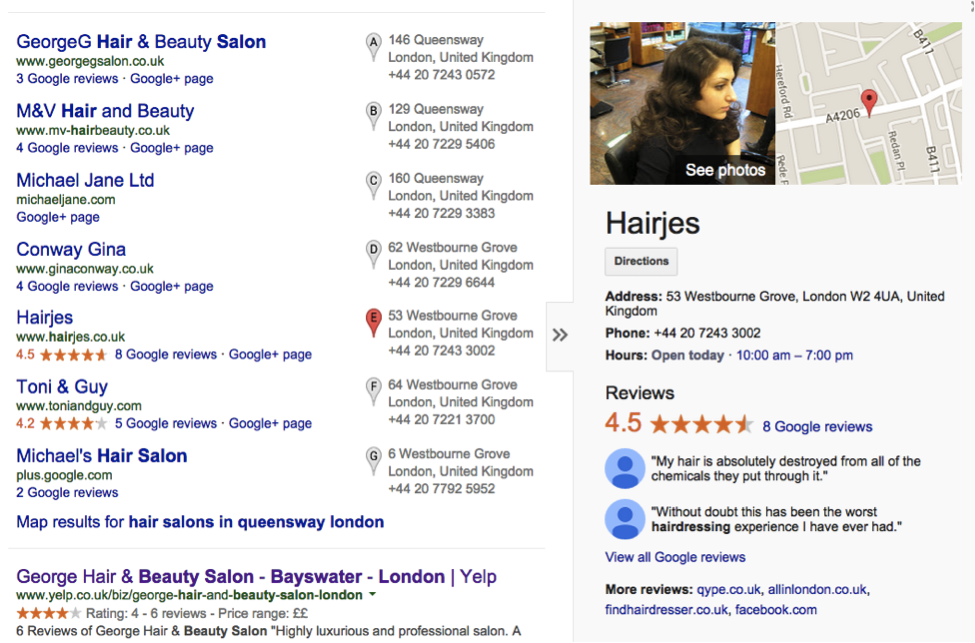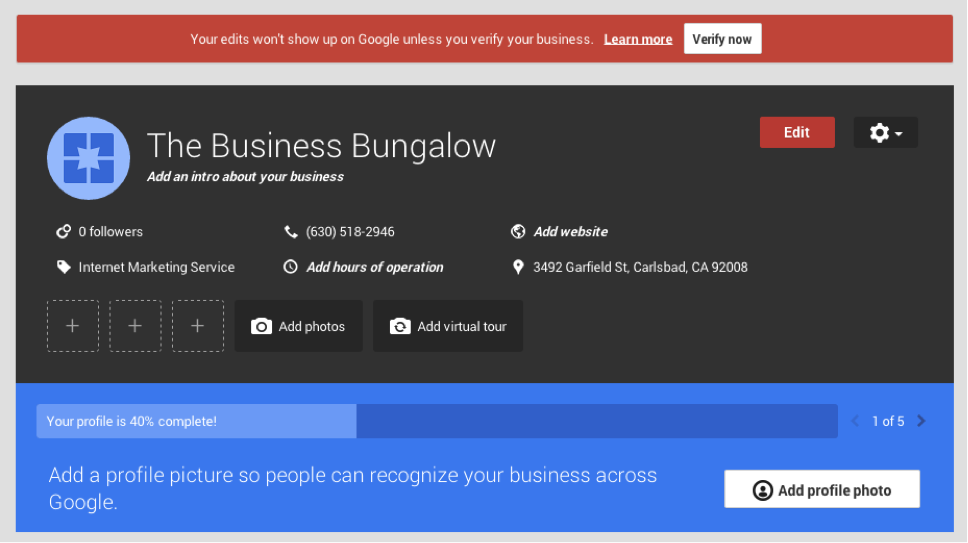While this mentality might not be the norm, it’s true that there are ways to get your local business online without even having an official business website. This isn’t to say that you shouldn’t have a website, but it’s an interesting way to think about how local SEO technically works. There are many platforms and avenues online that you can optimize to give your company a fighting chance, and optimizing these platforms trumps having a website for local businesses (specifically those that actually have a storefront). The question, then, is easy: How can I get my local business online without worrying about my website?
Local SEO Basics Without a Website
The trick here is optimizing all of the different local platforms that are used online. This idea was just recently brought to light in a six-video Google series from Google’s own Maile Ohye, which you can learn more about here. The video series aims to teach small business owners how to create a local presence online, and Ohye mentions that because of these platforms having a business website isn’t even necessary.
This is largely because of the increased use of mobile search. When Google ranks results and when people search on their mobile phones, it’s oftentimes one of the local platforms that people want to read.
Side Note: Keep in mind that these platforms help you when it comes to local search. If someone types in the search query “Italian restaurants near me,” these platforms are going to help your website show up. If someone is looking for your exact restaurant or business and types in the name exactly, having a website is going to be very important.
Below are some of the local platforms you should perfect as soon as possible as well as a few tips for optimizing them for visibility:
Google+
This is the most important platform to be using for your small business because information you put here—description, name/ address/ phone number (NAP), reviews, ratings, photos, etc.—will show up on a Google SERP. While there is a space for you to include a link to your website, all of the information someone may need, especially someone on the go, is right there on your Google+ profile. Consider the SERP below for the search query “Hair salons nears Queensway, London:”
When you hover over one of the local businesses, all of the information that business has included on their Google+ page shows up right there on the SERP (no clicking needed). A searcher would immediately know the rating and hours of operation, so if neither of those meet their needs then they can simply hover over the next entry.
How to Get Started
Visit the Google My Business page to get started. You will be prompted to follow a few steps:
- Search for your business. You will either select your already existing business or add your new business to the system.
- Verify that you are the owner of the business through a code mailed to your address.
- Fill out your profile completely. Below is what the edit stage of your page will look like:
When it comes to optimizing this page, you want to have quality photos, a description that utilizing keywords naturally, and make sure that all of your information is filled out completely and correctly. You can learn more details about optimization here.
Once you do create a Google+ business page, you’ll find that it has a lot more benefits than simply just offering information on a SERP. For example, you will have access to your Google Analytics on this platform. For a full overview of how you can use Google+ for your business, visit this webpage from the search engine itself.
Extra Notes
It’s worth noting that what you post on Google+ or who you connect with will not affect your rankings. Social signals do not factor into Google’s algorithm, which is a common misconception. However, posting your content and staying active on Google+ can help you connect with your audience and give you a better chance that someone will find your content and then link back to it naturally (which will improve your rankings).
Yelp
As you can see in the first screenshot above, just below the local results is a Yelp result. Ever since the Google Pigeon Update, which you can learn more about here, local directories like Yelp have improved in Google’s rankings. It’s therefore important to have a Yelp profile for Google SERPs, but also for those who search on Yelp right away. Many consumers search for Yelp results when looking for a local business, so not only do you want to have an account there, but you want to rank on Yelp’s search engine as well.
According to Yelp, the company had a monthly average of 138 million unique visitors in quarter 2 of 2014, and by the end of the year, Yelp users had written more than 61 million rich, local reviews. Below is an example of a Yelp profile:
How to Get Started
To create a Yelp account, visit the Yelp Sign up page for businesses.
- Find and claim your business or add a new business.
- Enter in all of your business information and wait for a verification email.
- Optimize your profile page and start earning reviews.
When it comes to optimizing a Yelp profile, it’s actually very similar to how you would optimize your Google+ page. You want to upload quality photos, have a description that uses keywords naturally, and have all of your information filled out correctly and completely. It’s also important to earn reviews and manage those reviews by replying. You can learn more about Yelp optimization here.
Extra Notes
Users can have their own personal Yelp accounts so that when they review businesses a picture will show up, they can get personalized recommendations and deals, etc. Make sure you are signing up for a Yelp business account as opposed to a personal one!
Of course, there are far, far more ways to establish a local presence online for a small business including platforms like OpenTable, UrbanSpoon, Yahoo and Bing Local pages, and more. Let us know what has helped your local search efforts in the past or what you want to learn more about in a future post in the comment section below!