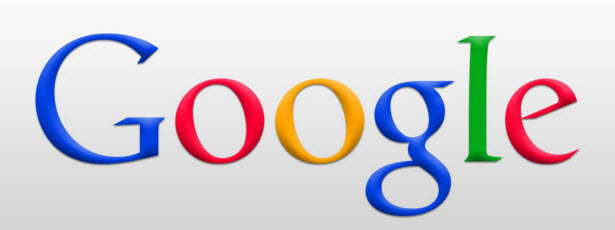The Google index process isn’t one that’s talked about too much in the industry because A). Many blogs are automatically being indexed, and B). Marketers don’t know that they have control over how fast something can be indexed. The truth is that focusing on Google’s indexing is a quick and easy process, but it’s also one of the most important.
For those who are unfamiliar, the Google index is where Google stores all of the information that a Googlebot has crawled (aka your website content). When a user types in a search query, Google goes through their index to find the most relevant results, oftentimes looking through information like keywords, categories, title tags, Meta tags, etc. Long story short, you want your content in that index and you want it in there fast.
Why It Matters for SEO
The truth is that having Google index your content a few minutes earlier than the bots would have normally isn’t going to make much of a difference in most cases, but for some companies taking the time to check and see how indexing is going could be crucial. There are two big reasons that you could benefit by focusing on how fast your content is being indexed:
- You can catch a problem in indexing if it occurs. It’s important to continually check and make sure that Google is indexing your content in the first place. Believe it or not, many companies are letting this slip through the cracks and don’t notice unless they are for some reason forced to check.
- You want to beat your competition on trending or breaking news. This is particularly true for blogs and publications that report on the news. Those few minutes that your competition was indexed and you were not could make a big difference between thousands of initial clicks.
Ultimately, there is no reason not to make sure your content is being indexed as fast as possible. It’s quick and easy to do, and it can help you focus on other SEO-related tasks knowing that when you do write that amazing 3000 word blog post you’ve been working on, it’s going to get noticed by the Google bots and put onto their SERPs immediately.
Tips to Getting Your Website Indexed Faster by Google
The cool thing about this SEO trick (aka getting your website indexed faster) is that there actually are things you can do right away to be successful. There is no waiting, having to get creative, and no wondering whether or not something worked. There are five main things to keep in mind if you want to be successful:
-
Take a look at your Webmaster Tools’ Crawl Errors Report.
This is always the first step because it will tell you whether or not your site is being crawled in the first place, and it will give you insight as to what you can do to improve. In most cases the points below are going to be your problem, but you may just have something simple to fix to get back on the right path. The report is split up into Site Errors and URL Errors. If there is any type of error, this is going to be the first thing you need to fix before you can worry about making the process move faster.
-
Create and then add your sitemap to your Google Webmaster Tools Account.
Having a sitemap is crucial, so this step will probably make the biggest differences in terms of the time it takes Google to crawl your site. A sitemap is essentially an XML document of your website’s server, so it lists every page on your website. If new pages have been added or changes have been made to certain pages, then that is all shown on the sitemap. You can create a sitemap two different ways: One, consider using the Google XML Sitemaps plugin if you use WordPress. Everything will be automatically created, updated, and submitted to search engine bots. Second, use the XML Sitemaps Generator to create your own.
Once you have your sitemap created, you will need to add this to your Google Webmaster Tools account. Take your sitemap link and then go to Optimization à Sitemaps and add your Sitemap link. This will let Google know what to look for when it comes time to crawl your site. Visit this article from Google for more information.
-
Utilize the Fetch as Google tool.
This is a really cool tool because it actually allows you to actually tell Google that you want something indexed faster. The tool is designed for small businesses that want to check and see if something is working, but if you have important news you want indexed right away this may be a good option for you. The tool will offer you four pieces of information: 1). The HTTP response returned by your server, 2). The date and time of your crawl request, 3). The HTML code, and 4). The first 100KB of visible text on a page.
You can find the Fetch as Google tool in the crawl section of your Google Webmaster Tools. Type in the URL and then Google will index that content faster than usual. Remember, though, that this is not to be used too frequently. You can make up to 500 URL requests per week. Below is a screenshot from HigherVisibility showing how it works:
-
Keep the inbound links coming.
The advice here is pretty much the same as the reasons you want links pointing back for your website—it’s good for SEO, which means it’s a good way to get Google to notice your website. Keeping the inbound links coming and focus on getting them from high-authority domains if possible. This helps Google become more exposed to your page.
Having social profiles with links back to your company is also a good indicator for the bots to know that your site exists. Not only does this show authenticity and that you’re a real working company, but it’s a quick way to get links pointing back to your website. The links are nofollow, but that doesn’t mean they don’t help for indexing purposes.
-
Setup you RSS with Feedburner.
This was an idea I got from a KISSmetrics article that isn’t talked about much but is also a great piece of advice. Feedburner is Google’s RSS management tool, so by signing up and submitting your feed, this will be another way on top of your sitemap to notify Google when a new piece of content was published.
It’s also worth noting that this process is largely the same if you’re concerned with Google or another search engine finding your app. You can visit this article for Google for more information about app discover and crawling.
If you have any personal stories about Google and your website being indexed (or not being indexed), let us know and ask your questions in the comment section below.