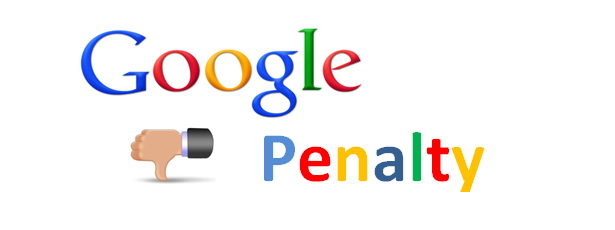Google has been making quite a few announcements lately about their upcoming changes that could lead to penalties. On April 21, Google has announced they will be rolling out a major mobile algorithm update that sorts out websites with a poor mobile presence, and in the coming weeks Google will be rolling out what they’re calling a “ranking adjustment” for sites that are using doorway pages. While these are the most recent changes that could lead to penalties, we also can’t forget about algorithm changes like Panda and Penguin that, generally, can happen at any time without notice.
In other words, while it’s important to keep up with SEO news and try and anticipate updates, penalties can still happen leaving your website with a serious drop in rankings and loss of traffic. The best thing you can do to be prepared is have a recovery strategy in place, and fortunately there are tools to help.
Top 5 Tools to Help You Recover from a Google Penalty
There are lots of tools out there that can help you in your recovery process, but below are some of the most popular. Keep in mind that you don’t always need to use every single tool, but just find one or two that work for you:
Fetch As Google
This is a feature that you can find in Google Webmaster Tools that can show you exactly how Google is seeing, or crawling, a URL on your website on mobile, desktop, and tablet. All you have to do is select which option you’d like and then click “Fetch and Render” the URL. You will then get all sorts of information including your page load time, which pages Google is indexing, if you have any strange redirects, the response time of your server, and more. This is a great tool to help you understand what’s going wrong and why you got penalized and then gives you suggestions for how to fix it.
Screaming Frog
This is one of my favorite tools because it’s so easy to use and gives you a good deal of information. You can type in your URL and get a crawl report of your site complete with the address, page titles, status code, and word count. This is a great way to see if you have any duplicate pages or 404 errors that need to be fixed. I would also recommend sorting by word count lowest to highest and then looking at some of the low word count pieces to see if you have any spammy links.
Monitor Backlinks
This is a newer tool that is gaining popularity quickly because it’s so easy to use and offers some pretty unique features. In terms of recovering from a penalty, this tool is all about identifying backlinks. Of course if you’ve been hit with a Penguin penalty, this tool is going to be crucial. Understanding the backlinks associated with your site is important, so Monitor Backlinks will actually connect with your Google Analytics account and import your links from Google Webmaster Tools as well as tell you which links are dofollow, which have a good PageRank, etc. Filter your results and start removing the poor links quickly and easily.
Cognitive SEO
This is a tool that puts a large focus on identifying and analyzing links. It will give you a list of all of the links and then tell you whether they are unnatural, suspect, or OK, so you don’t even really need to do much analysis on your own. You can also know whether a link is from a press release, forum, blog, etc. right away, and it will even help you see if links are OK, but irrelevant (which is something websites have not been penalized for yet, but it could be in the future!).
Disavow Links
This isn’t so much a “tool” as a necessary part of the recovery process. Once you have identified all of the problems with your website and have found links that you need removed, you can use the disavow links tool to let Google know that you no longer want certain links associated with your site. It’s incredibly important that you work to remove these links on your own first before submitting a request, but this is going to be the last step of the process. Learn more about using the disavow links tool properly here.
Once you have made all of your changes, you usually need to wait for another update to see your rankings back up to where they were and see if the changes you made were enough.
The Takeaway
The strategy you use to recover from a Google penalty will oftentimes depend upon which penalty you’ve been hit by and how bad, which you can learn more about here. It’s also important to record all of your information so that you know you A. Won’t get hit again, and B. You’re making the right moves to fix your website. In other words, these tools are in place to help you make moves, not actually fix your site for you. You can learn more about the steps that come before and after using the tools listed above here.
For a list of even more tools, Search Engine Land published a great article here. Do you have any thoughts on tools to recover from a Google penalty? Let us know your thoughts in the comment section below.