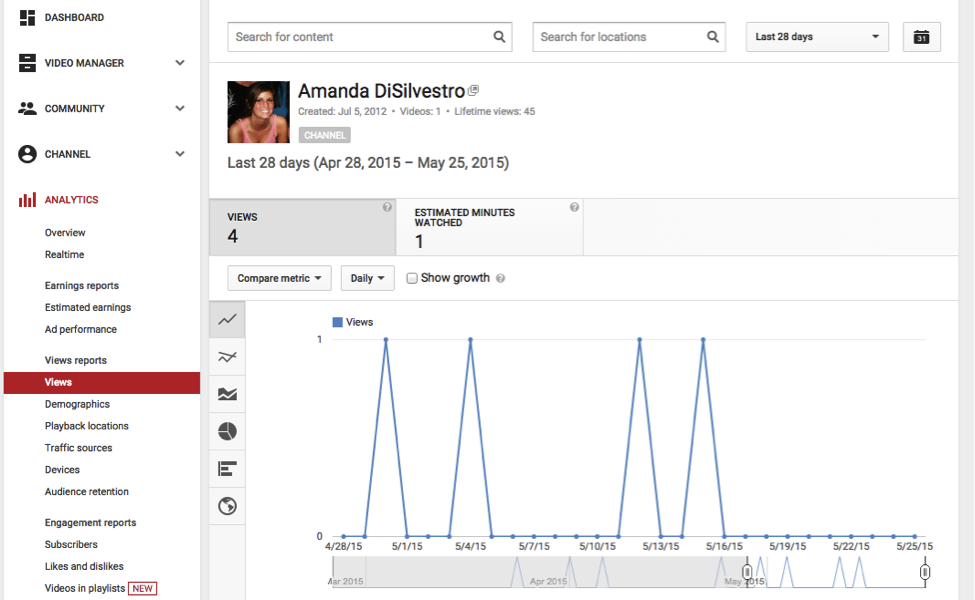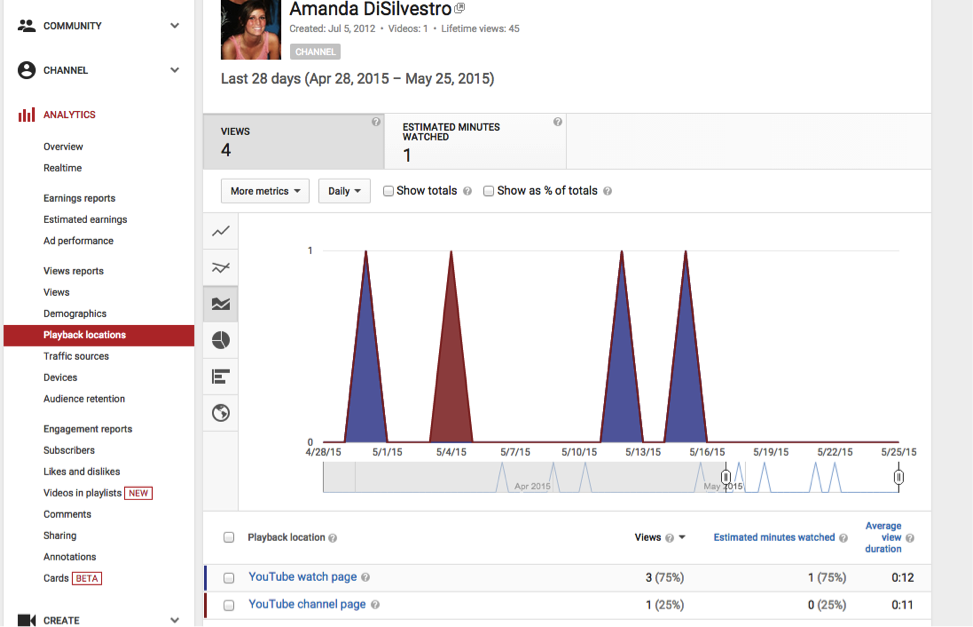Whenever you deal with any type of analytics things can get a little bit overwhelming. There are always lots of reports that you can read and data that you can analyze, so it can be tough to know which is most important to you and your business. Each company is different, but there are a few important YouTube analytics reports that every company should be watching. The moral of the story: If you don’t know where to start, start with the basics and work to really understand the following three metrics.
YouTube Analytics to Follow Immediately for Better SEO
In the end, following the right metrics will help increase your subscribers because it will help give you insights into which content is working best with your audience. Pay attention to which videos are earning the most engagement, and then see if you can find any trends. Create a follow-up video to hopefully get those readers coming back for more, and then of course market this video in an email newsletter, on your blog, etc.
You can find your YouTube analytics page here. Once you do take a look at your analytics pay attention to the Views section most when thinking about earning subscribers:
- Minutes Watched. This metric helps you see the total time each of your videos was played; thus helping you see which videos are really thriving and which videos are bringing in viewers. Below is a screenshot that shows how this metrics works. As you can see, you are able to compare metrics, change days and times, and more.
- Playback Locations. This metric will tell you where your video was viewed—on YouTube, on someone else’s website who embedded your video, on one of your webpages, etc. This helps you see where you’re getting the most attention and could help you alter your strategy to reach more people. Below is a screenshot example:
The Engagement section of analytics can also be a great way to see what your subscribers are doing and see how many you’ve gained and lost. This helps you create goals and figure out which videos are helping you get subscribers. The major report in this section that you should be following is the Sharing Report.
- Sharing. This metric has growing in importance recently now that more and more companies are finding value in social media. Video are already more engaging that content, so it’s important that you are pushing your videos to be shared on social media to help bring people to your YouTube channel and engage with your videos. This metrics shows you the number of shares on each major social network—Facebook, Google+, LinkedIn, and Twitter.
Note: The screenshots above are from a test I setup, so the numbers aren’t overly impressive. As a company or a regular YouTube creator you will have much more interesting charts!
Finding Your YouTube Analytics Page
Once again, you can find your YouTube Analytics by visiting YouTube.com/Analytics. This will prompt you to sign into your YouTube account so you can access the data. You will then see Analytics on the left hand side of the page, be able to choose either Views or Engagement, and then click on the reports you want to access from there. It’s that simple!
Are there any YouTube analytics reports that you can’t live without? Let us know in the comment section below.