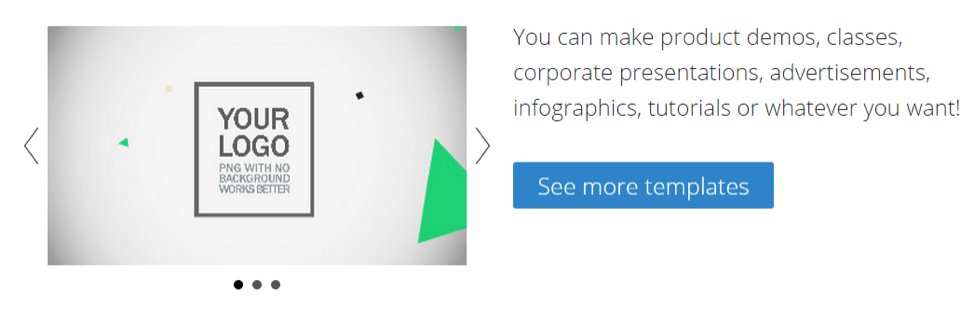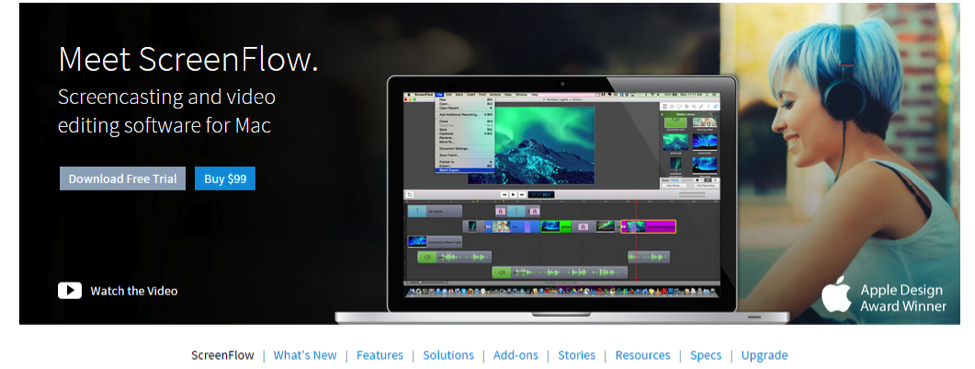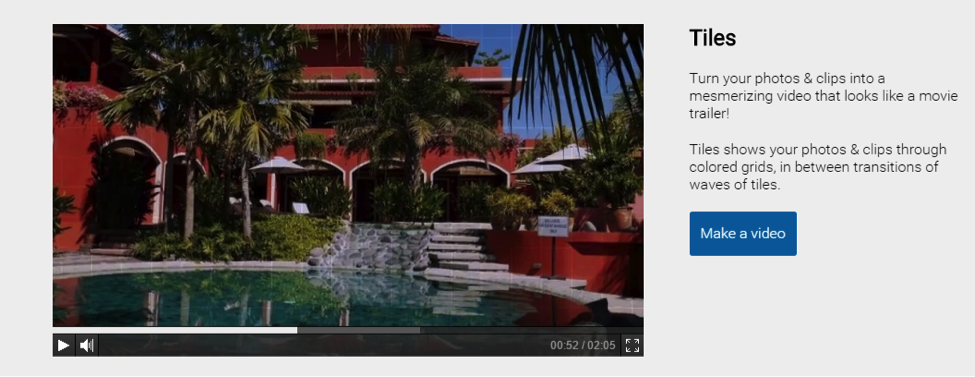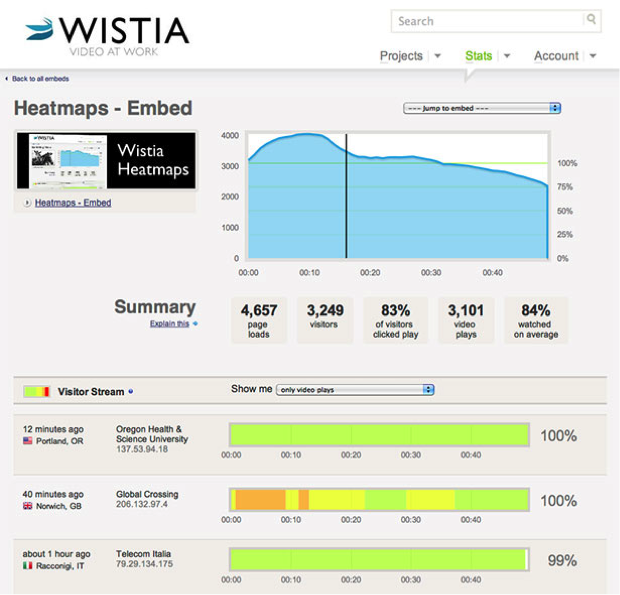You can type any number of keywords into a search engine and find thousands of articles on how to market your content to maximize potential. The only thing is, most of those search results are about written content—articles, blog posts, essays, whatever. Video marketing, however, is just as important in 2015.
Video marketing is how you can really set your site and content apart. Videos have become a huge part of our digital society and marketers are finding ways to use video to promote content. However, using video as part of your content marketing strategy can be tricky, especially if you aren’t very experienced in producing video.
That’s where we come in. Here are the Top 7 video marketing tools to help you best promote your site’s content through video and get there without any frustration:
Wideo
Wideo is an app directed for plenty of different demographics, from startups to teachers, and they claim more than one million people use it. However, they also advertise a tool to improve online marketing by lowering costs, making videos quick and simple and improving the quality of videos.
Wideo offers different templates you can customize and you can even create your own template. It allows you to add images, graphics, logos, audio, whatever into the video and there’s also an option to provide any animation you want. Here’s what it would look like to start:
You can also hire a professional designer through Wideo—you just tell them what you want and experienced designers and animators do the heavy lifting for you.
Socialcam
This is a really simple app that allows you to make and produce videos on your phone or ipad, adding text and music and allowing you to upload right to YouTube from your phone. Socialcam is more for the quick and easy videos, mostly used just for social videos by individuals, but you can use it in the field at company events or to help increase your social profile.
PowToon
PowToon is similar to Wideo in that its targeted demographic is digital marketers, small businesses and teachers. PowToon advertises their main goal for marketing professionals is to help boost SEO and increase engagement.
One of the main factors PowToon has going in its favor is its simplicity. This is another app where you don’t need a professional to produce and execute videos as PowToon offers a wide variety of animation tools that help the videos come out looking professional and state of the art. It’s also one of the quicker apps in terms of actual production time.
More than 16 million PowToons have been created, including some by companies like Starbucks, Coca Cola and eBay. PowToon does cost some money, but there are some free options, though those exist with a PowToon watermark.
Viewbix
Viewbix is a tool that allows you to create an interactive video player by adding calls to action within the video, helping to see increased engagement across all platforms. Viewbix also offers a solid analytics feature that allows you to see where your video views are coming from and how viewers are engaging with each video.
ScreenFlow
ScreenFlow is a screencasting and video editing software, but it’s for Mac only. They offer a free trial, but otherwise costs $99.
This app can help people edit and promote videos, sharing finished products directly to YouTube, Vimeo, Dropbox and several other options. You can record your own video and then blend it together with outside sources like Keynote and PowerPoint and then combine any of your own text, images and sound.
Stupeflix
Stupeflix is an interesting app that is essentially a catchall for your video tools. It takes your online content and videos and compiles it together in an overarching video, much like a slideshow that can be easily exported to YouTube. All you have to do is provide images and text. The editing is done for you.
Stupeflix also has preexisting audio effects that you can add into your video, or you can even provide your own sound effects. You can use Stupeflix for free and make as many videos as you want, up to 20 minutes in length for each video.
Here’s an example of Stupeflix in action:
Wistia
Wistia is an app that isn’t necessarily about video production, but rather the analytics behind it. It allows you to view where views are coming from and identifies where viewers exactly when viewers stop watching and what parts they watched more than once. You can upload videos on Wistia, but it’s mostly used as an analytics tool. Below shows what a Wistia heat map can potentially look like:
There are obviously more than seven tools and apps out there to help you as you try to market your content with video, but these are some of our favorites. What apps or tools have you used that you enjoyed? Let us know in the comments section below.
There are obviously more than seven tools and apps out there to help you as you try to market your content with video, but these are some of our favorites. What apps or tools have you used that you enjoyed? Let us know in the comments section below.